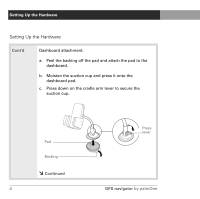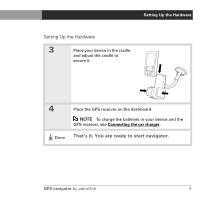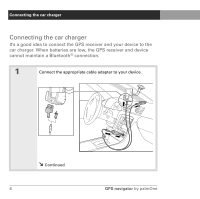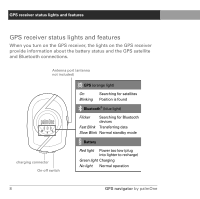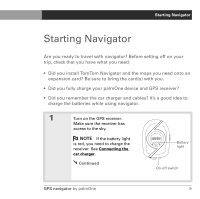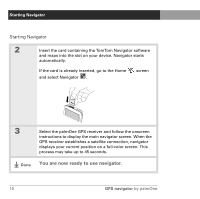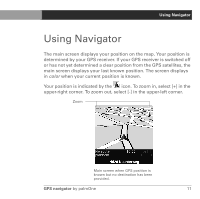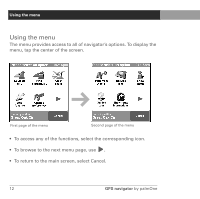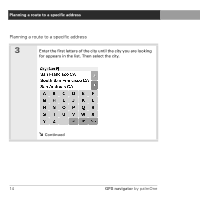Palm 3207NA User Guide - Page 13
Starting Navigator
 |
View all Palm 3207NA manuals
Add to My Manuals
Save this manual to your list of manuals |
Page 13 highlights
Starting Navigator Starting Navigator Are you ready to travel with navigator? Before setting off on your trip, check that you have what you need: • Did you install TomTom Navigator and the maps you need onto an expansion card? Be sure to bring the card(s) with you. • Did you fully charge your palmOne device and GPS receiver? • Did you remember the car charger and cables? It's a good idea to charge the batteries while using navigator. 0 1 Turn on the GPS receiver. Make sure the receiver has access to the sky. NOTE If the battery light is red, you need to charge the receiver. See Connecting the car charger. Battery light Continued On-off switch GPS navigator by palmOne 9

Starting Navigator
GPS navigator
by palmOne
9
Starting Navigator
Are you ready to travel with navigator? Before setting off on your
trip, check that you have what you need:
•
Did you install TomTom Navigator and the maps you need onto an
expansion card? Be sure to bring the card(s) with you.
•
Did you fully charge your palmOne device and GPS receiver?
•
Did you remember the car charger and cables? It’s a good idea to
charge the batteries while using navigator.
1
Turn on the GPS receiver.
Make sure the receiver has
access to the sky.
If the battery light
is red, you need to charge the
receiver. See
Connecting the
car charger
.
Continued
NOTE
Battery
light
On-off switch