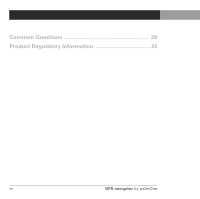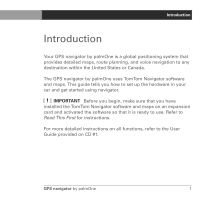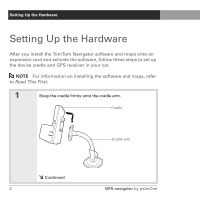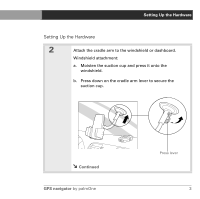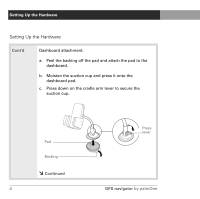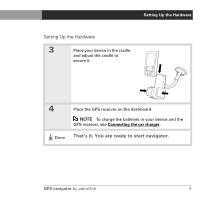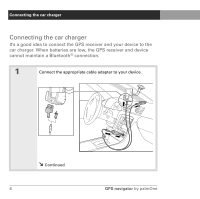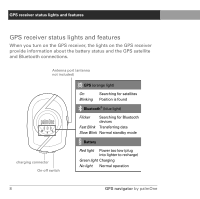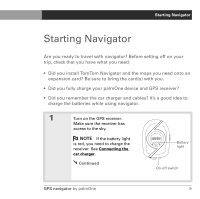Palm 3207NA User Guide - Page 8
GPS navigator, Cont'd, Continued
 |
View all Palm 3207NA manuals
Add to My Manuals
Save this manual to your list of manuals |
Page 8 highlights
Setting Up the Hardware Setting Up the Hardware Cont'd Dashboard attachment: a. Peel the backing off the pad and attach the pad to the dashboard. b. Moisten the suction cup and press it onto the dashboard pad. c. Press down on the cradle arm lever to secure the suction cup. Pad Backing Continued 4 Press lever GPS navigator by palmOne

Setting Up the Hardware
Setting Up the Hardware
4
GPS navigator
by palmOne
Cont’d
Dashboard attachment:
a.
Peel the backing off the pad and attach the pad to the
dashboard.
b.
Moisten the suction cup and press it onto the
dashboard pad.
c.
Press down on the cradle arm lever to secure the
suction cup.
Continued
Pad
Backing
Press
lever