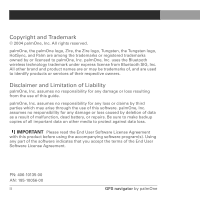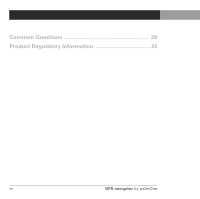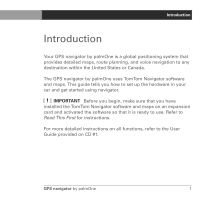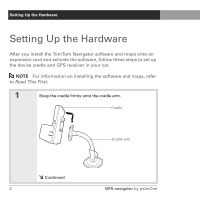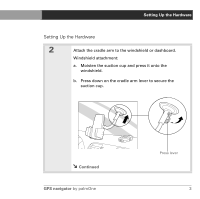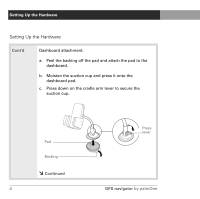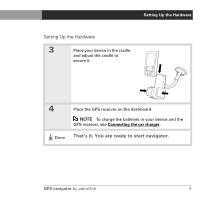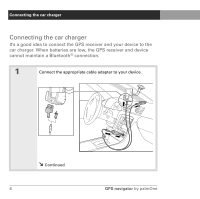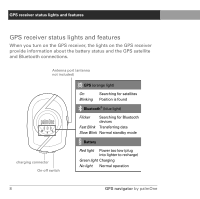Palm 3207NA User Guide - Page 7
GPS navigator, Continued
 |
View all Palm 3207NA manuals
Add to My Manuals
Save this manual to your list of manuals |
Page 7 highlights
Setting Up the Hardware Setting Up the Hardware 2 Attach the cradle arm to the windshield or dashboard. Windshield attachment: a. Moisten the suction cup and press it onto the windshield. b. Press down on the cradle arm lever to secure the suction cup. Continued GPS navigator by palmOne Press lever 3
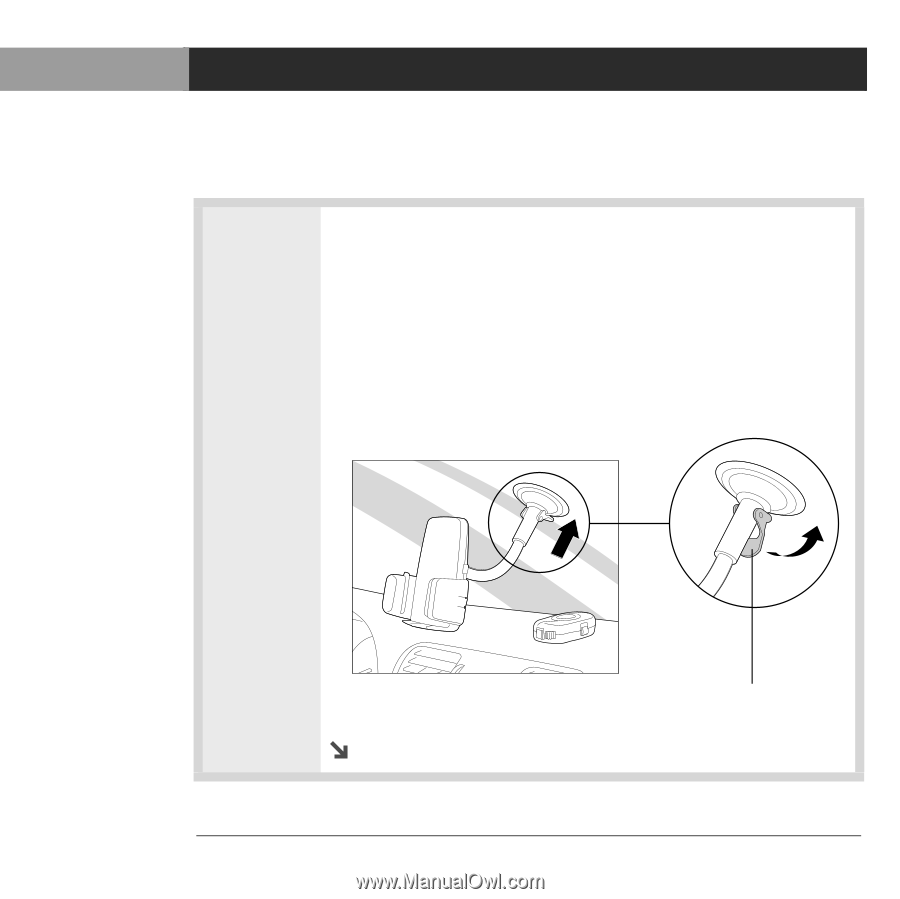
Setting Up the Hardware
Setting Up the Hardware
GPS navigator
by palmOne
3
2
Attach the cradle arm to the windshield or dashboard.
Windshield attachment:
a.
Moisten the suction cup and press it onto the
windshield.
b.
Press down on the cradle arm lever to secure the
suction cup.
Continued
Press lever