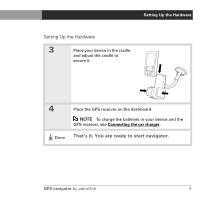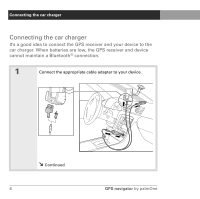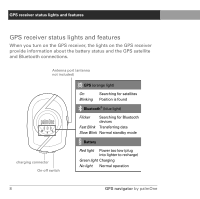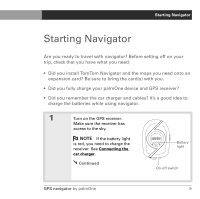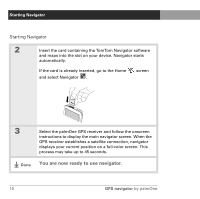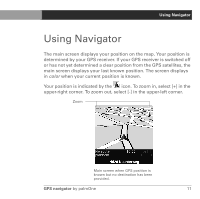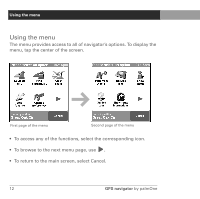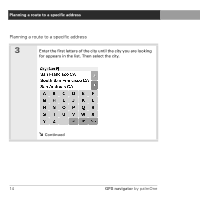Palm 3207NA User Guide - Page 14
You are now ready to use navigator.
 |
View all Palm 3207NA manuals
Add to My Manuals
Save this manual to your list of manuals |
Page 14 highlights
Starting Navigator Starting Navigator 2 Insert the card containing the TomTom Navigator software and maps into the slot on your device. Navigator starts automatically. If the card is already inserted, go to the Home and select Navigator . screen 3 Select the palmOne GPS receiver and follow the onscreen instructions to display the main navigator screen. When the GPS receiver establishes a satellite connection, navigator displays your current position on a full-color screen. This process may take up to 45 seconds. Done You are now ready to use navigator. 10 GPS navigator by palmOne

Starting Navigator
Starting Navigator
10
GPS navigator
by palmOne
2
Insert the card containing the TomTom Navigator software
and maps into the slot on your device. Navigator starts
automatically.
If the card is already inserted, go to the Home
screen
and select Navigator
.
3
Select the palmOne GPS receiver and follow the onscreen
instructions to display the main navigator screen. When the
GPS receiver establishes a satellite connection, navigator
displays your current position on a full-color screen. This
process may take up to 45 seconds.
Done
You are now ready to use navigator.