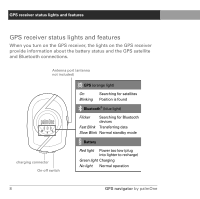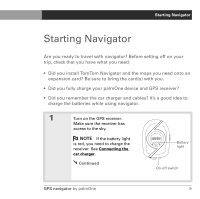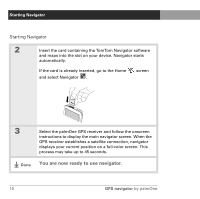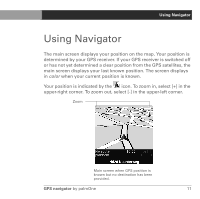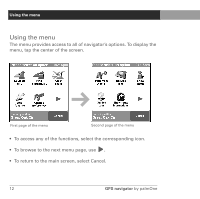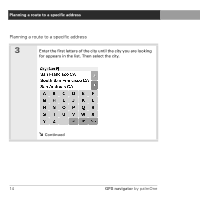Palm 3207NA User Guide - Page 16
Using the menu
 |
View all Palm 3207NA manuals
Add to My Manuals
Save this manual to your list of manuals |
Page 16 highlights
Using the menu Using the menu The menu provides access to all of navigator's options. To display the menu, tap the center of the screen. First page of the menu Second page of the menu • To access any of the functions, select the corresponding icon. • To browse to the next menu page, use . • To return to the main screen, select Cancel. 12 GPS navigator by palmOne

Using the menu
12
GPS navigator
by palmOne
Using the menu
The menu provides access to all of navigator’s options. To display the
menu, tap the center of the screen.
•
To access any of the functions, select the corresponding icon.
•
To browse to the next menu page, use
.
•
To return to the main screen, select Cancel.
First page of the menu
Second page of the menu