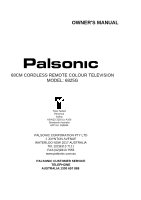Palsonic 6825G Owners Manual
Palsonic 6825G Manual
 |
View all Palsonic 6825G manuals
Add to My Manuals
Save this manual to your list of manuals |
Palsonic 6825G manual content summary:
- Palsonic 6825G | Owners Manual - Page 1
MANUAL 68CM CORDLESS REMOTE COLOUR TELEVISION MODEL: 6825G Type Tested Electrical Safety AS/NZS 3250 Lic 4166 Standards Australia APP No: N15899 PALSONIC CORPORATION PTY LTD 1 JOYNTON AVENUE WATERLOO NSW 2017 AUSTRALIA TEL:(02)9313 7111 FAX:(02)9313 7555 www.palsonic.com.au PALSONIC CUSTOMER SERVICE - Palsonic 6825G | Owners Manual - Page 2
effects of this receiver. Retain this manual in an easily accessible location for future reference. Note: Screen displays and illustrations in this manual may differ from the actual ones ...18 Timer Setting...20 System Setting...22 Other FunctionsS ...24 Troubleshooting Guide 27 Specifications ...28 - Palsonic 6825G | Owners Manual - Page 3
Features Features Hyperband Intellectualized I2C bus control 256 preset channels Full function remote control AV input & output terminals, DVD input terminals Intellectualized remote controller caller Automatic channel preset Clock/Game/Calendar ON timer/OFF timer Channel Exchange Selectable picture - Palsonic 6825G | Owners Manual - Page 4
Cautions Safety Cautions 1 When any unusual situation occurs, turn off the power supply at once and remove the plug from the wall outlet. Contact a qualified service department in your local area. 2 Do not expose the TV set to rain or excessive moisture. Avoid using the set in very warm or damp - Palsonic 6825G | Owners Manual - Page 5
than 5cm from the walls to the TV set to ensure adequate ventilation. 7 If the power cord or the plug is damaged contact a qualified service department for service. 8 When the TV set is to be left unattended for a long period of time, turn off the power supply and remove the plug from - Palsonic 6825G | Owners Manual - Page 6
Identification of Controls Front 1. TV/VIDEO input select. 2. Volume up; menu item adjust. 3. Volume down; menu item adjust. 4. To enter menu operation. 5. Channel up; menu item select. 6. Channel down; menu item select. 7. To call remote controller. 8. AV3 inputs (VIDEO, AUDIO L/MONO, R) 4 - Palsonic 6825G | Owners Manual - Page 7
Back 3 4 1 5 2 6 1. Antenna input. 2. DVD inputs (VIDEO: Y, CB , CR , AUDIO L/MONO, R). 3. AV 2 inputs (VIDEO, AUDIO L/MONO, R). 4. S-VIDEO input. 5. AV outputs (VIDEO, AUDIO L/MONO, R). 6. AV 1 inputs (VIDEO, AUDIO L/MONO, R). 5 - Palsonic 6825G | Owners Manual - Page 8
Identification of Controls (continued) Remote Controller The switch of the remote controller caller Power on/standby Direct channel selector TV/VIDEO input select Colour and sound system select Volume up/dowm select; menu item adjust Channel edit To enter/exit game menu To mute the sound Program - Palsonic 6825G | Owners Manual - Page 9
Installing batteries 1 Effective range of the Remote Open the battery cover. 2 Install two "AAA" batteries matching the +/- polarities of the battery to the +/marks inside the battery compartment. 3 Replace the battery cover. ! Notes: The battery life should be about one year under normal use. Do - Palsonic 6825G | Owners Manual - Page 10
Installation INSTALL the unit in a room where direct light will not fall upon the screen. Total darkness or a reflection on the picture screen may cause eyestrain. Soft and indirect lighting is recommended for comfortable viewing. Antenna installation Optimum reception of colour requires a good - Palsonic 6825G | Owners Manual - Page 11
of AV out puts for your convenient connection to VTR, DVD or video camera to enjoy the high quality picture. Please refer to the owner's manual of the equipment to be connected as well. Using AV Inputs ! Notes: In AV1 inputs, the S-VIDEO terminal is prior to the VIDEO1 terminal. When - Palsonic 6825G | Owners Manual - Page 12
Installation (continued) Using DVD inputs Using AV outputs 10 - Palsonic 6825G | Owners Manual - Page 13
Turning on/off Turning on 1 Press the Power Switch on the TV set. The TV set is in STANDBY and the Yellow indicator lights up. 2, 2 2 In STANDBY mode, press the button or 0-9 buttons on the remote controller and the TV set is turned on. 3 In STANDBY mode, you can also press the VOL , CH or TV/AV - Palsonic 6825G | Owners Manual - Page 14
Select Input Signal Watching AV program 1 To watch video program from AV input, PressTV/AV button repeatedly until you see the appropriate input indicator on the screen Video1 Video2 Video3 10 2 ! Notes: In AV1 inputs, the S-VIDEO terminal is prior to the VIDEO1 terminals. When both S-video - Palsonic 6825G | Owners Manual - Page 15
Tuning in To enter the SEARCH menu 1 Press MENU button. 2 Press VOL+ or VOL- button to select SEARCH icon. 3 Press CH- button to disply 2, 2 the Serach menu. Auto Search Please enter the SEARCH menu first 1 Press CH+ or CH- button to 1 select AUTO MEMORY item. 1 2 2 Press VOL+ button - Palsonic 6825G | Owners Manual - Page 16
from 000~255). 3 Press CH+ or CH- button to select SEARCH item. 4 Press VOL+ or VOL- button to start program search manually. 1,3 Pressing VOL+, the set searches towards higher frequency; 1,3 Pressing VOL-, the set searches towaords lower frequency; 2,4 2,4 The search stops when a program - Palsonic 6825G | Owners Manual - Page 17
Fine tuning Please enter the SEARCH menu first Fine tuning is not necessary under normal conditions. However, in area of inferior broadcast conditions where adjustment is necessary for better picture and sound, use Fine tuning. 1 Press CH+ or CH- button to select POSITION item. 2 Press VOL+ or VOL - Palsonic 6825G | Owners Manual - Page 18
Channel Selection 2 1, 1 3 1 Using 0-9 direct channel selector To select one-digit channel There are 3 ways for you to select an one-digit channel number, for example, channel 9 as follows. A Press "9" button After 2 9 - - seconds 9 B Press "0" button Press "9" 0 - - button After 2 0 9 - - Palsonic 6825G | Owners Manual - Page 19
Adjusting Picture Adjusting picture 1 Press MENU button. 2 Press VOL+ or VOL- button to select PICTURE icon. 3 Press CH- button to disply 2, 2 the PICTURE menu. 4 Press CH+ or CH- button to select item. Picture mode 5 Press VOL+ or VOL- button to adjust. Picture mode PERSONAL Item BRILLIANT - Palsonic 6825G | Owners Manual - Page 20
Sound Control Adjusting volume 1 Use VOL+ or VOL- button. Press VOL+ button, the volume increases; Press VOL- button, the volume decreases. 2 Use MUTE button. If you want to mute the sound, press MUTE button on the remote. To resume the sound, press this button again. ! Notes: You can also resume - Palsonic 6825G | Owners Manual - Page 21
Setting WOOFER 1 Press MENU button. 2 Press VOL+ or VOL- buttons to select SETTING icon. 3 Press CH- button to display the SETTING menu. 4 Press CH+ or CH- button to select WOOFER item. 5 Press VOL+ or VOL- button to select ON or OFF. Setting BALANCE 1 4,2 1 Enter the SETTING menu according to - Palsonic 6825G | Owners Manual - Page 22
Timer Setting To enter the TIMER menu 1 Press MENU button. 2 Press VOL+ or VOL- buttons to select TIMER icon. 3 Press CH- button to display the TIMER menu. Setting CLOCK Please enter the TIMER menu first. 1 Press CH+ or CH- button to select CLOCK item. 1 1 2 Press VOL+ or VOL- button to set - Palsonic 6825G | Owners Manual - Page 23
1,3 1,3,5 2,4 2,4,6 Setting OFF TIMER Please enter the TIMER menu first. 1 Press CH+ or CH- button to select OFF TIMER item. 2 Press VOL+ or VOL- button to select ONCE or EVERY. 3 Press CH- button. 4 Press VOL+ or VOL- button to set the OFF time, for example 22:00. The set auto turns off when the - Palsonic 6825G | Owners Manual - Page 24
System Setting To enter the Setting menu 1 Press MENU button. 2 Press VOL+ or VOL- buttons to select SETTING icon. 3 Press CH- button to display the SETTING menu. Selecting the OSD language Please enter the SETTING menu first. This TV set provides ENGLISH ans CHINESE ( ) OSD language. 1 1 - Palsonic 6825G | Owners Manual - Page 25
2,4,6 1 SCAN 3,5,7 Channel Edit This TV set enables you to edit the channel programs. 1 Press EDIT button on the remote controller. 2 Press CH+/- to select CHANNEL 1 item. 3 Press VOL+/- to select the first target channel. 4 Press CH+/- to select CHANNEL 2 item. 5 Press VOL+/- to select the second - Palsonic 6825G | Owners Manual - Page 26
1 Game control buttons Playing BOX game Please enter the OTHER menu first. 1 Press CH+ or CH- button to select BOX item. 2 Press VOL+ or VOL- buttons to enter. Button Introduction Button Name Function F1 To transform the shape. F2 To accelerate falling down. F3. To move the boxes. How to play? - Palsonic 6825G | Owners Manual - Page 27
Other Functions (continued) Calling Switch 1 Calendar setting Please enter the OTHER menu first. 1 Press CH+ or CH- button to select CALENDAR item. 2 Press VOL+ or VOL- buttons to enter CALENDAR. Pressing or button can select year, month or date; Pressing or button can adjust year, month or date. - Palsonic 6825G | Owners Manual - Page 28
Other Functions 1-9 digit buttons To enter the OTHER menu 1 Press MENU button. 2 Press VOL+ or VOL- buttons to select OTHER icon. 3 Press CH- button to display the OTHER menu. ! Notes: You can quickly access the OTHER menu by pressing GAME button on the remote controller. 1 Game control buttons - Palsonic 6825G | Owners Manual - Page 29
Troubleshooting Guide Before calling service personnel, please check the following chart for a possible cause to the trouble you are experiencing. Symptoms Power is not turned on Poor colour, poor tint Spots appear on the screen Stripes appear on the screen Double images - Palsonic 6825G | Owners Manual - Page 30
Specifications Power Supply: Power Consumption: Dimensions(mm): Weight(kg): CRT: AC 240V, 50Hz 140W 670(W) x 688(H) x 510(D) 43 68cm TV system & channel range System VHF UHF PAL-B/G 2-12 21-69 CATV X~Z+2,S1~S41 Color System: Sound output: Accessories: PAL-B/G NTSC playback 6W x 2 Remote - Palsonic 6825G | Owners Manual - Page 31
PALSONIC CORPORATION PTY LTD 1 JOYNTON AVENUE WATERLOO NSW 2017 AUSTRALIA TEL:(02)9313 7111 FAX:(02)9313 7555 www.palsonic.com.au PALSONIC CUSTOMER SERVICE TELEPHONE AUSTRALIA: 1300 657 888 604-K29183-01
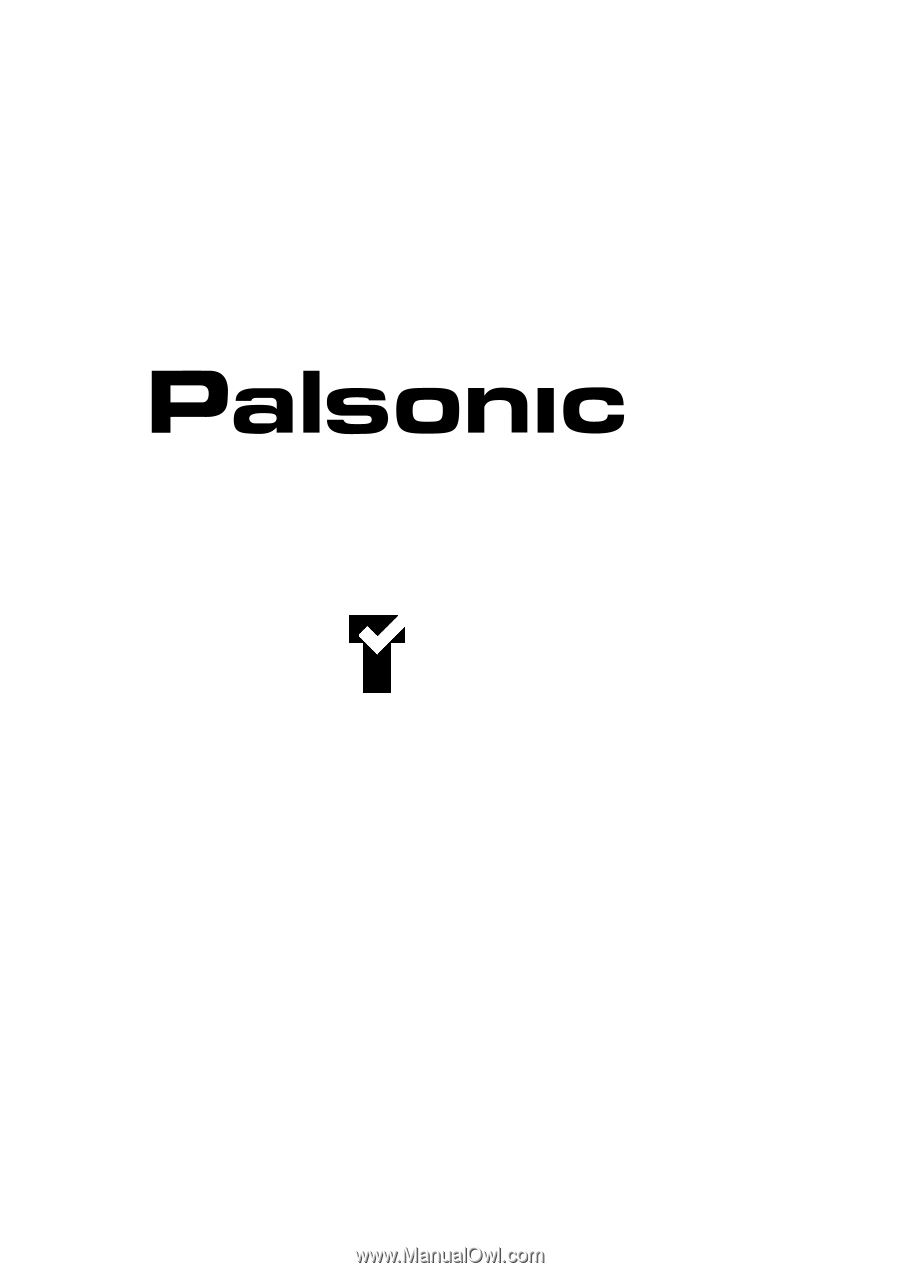
PALSONIC CORPORATION PTY LTD
1 JOYNTON AVENUE
WATERLOO NSW 2017 AUSTRALIA
TEL:(02)9313 7111
FAX:(02)9313 7555
www.palsonic.com.au
PALSONIC CUSTOMER SERVICE
TELEPHONE
AUSTRALIA:1300 657 888
68CM CORDLESS REMOTE COLOUR TELEVISION
MODEL: 6825G
OWNER'S MANUAL
Type Tested
Electrical
Safety
AS/NZS 3250 Lic 4166
Standards Australia
APP No: N15899