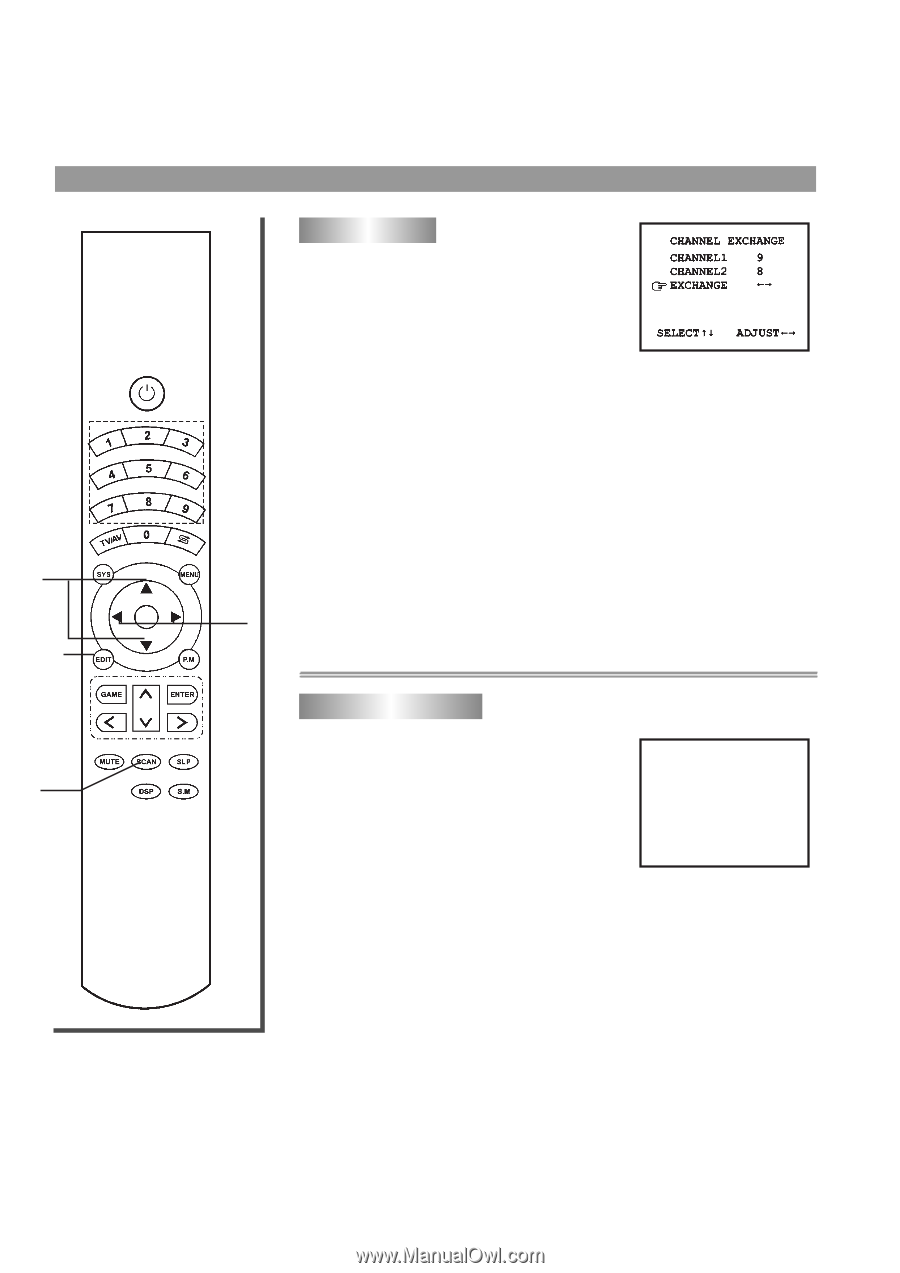Palsonic 6825G Owners Manual - Page 25
Channel scanning, Channel Edit
 |
View all Palsonic 6825G manuals
Add to My Manuals
Save this manual to your list of manuals |
Page 25 highlights
2,4,6 1 SCAN 3,5,7 Channel Edit This TV set enables you to edit the channel programs. 1 Press EDIT button on the remote controller. 2 Press CH+/- to select CHANNEL 1 item. 3 Press VOL+/- to select the first target channel. 4 Press CH+/- to select CHANNEL 2 item. 5 Press VOL+/- to select the second target channel. 6 Press CH+/- to select EXCHANGE item. 7 Press VOL+/- to exchange the two channel program. To exchange more channels' programs, please repeat the above steps. Channel scanning Press SCAN button on the remote controller and the TV set begins program scanning. All active channels will be scanned on by one. After scanning, the set stops at the orginal channel before the program scanning begins. Press any button can stop the process of scanning end the set stops at the current scanning channel. 1 CHANNEL SCANNING 23