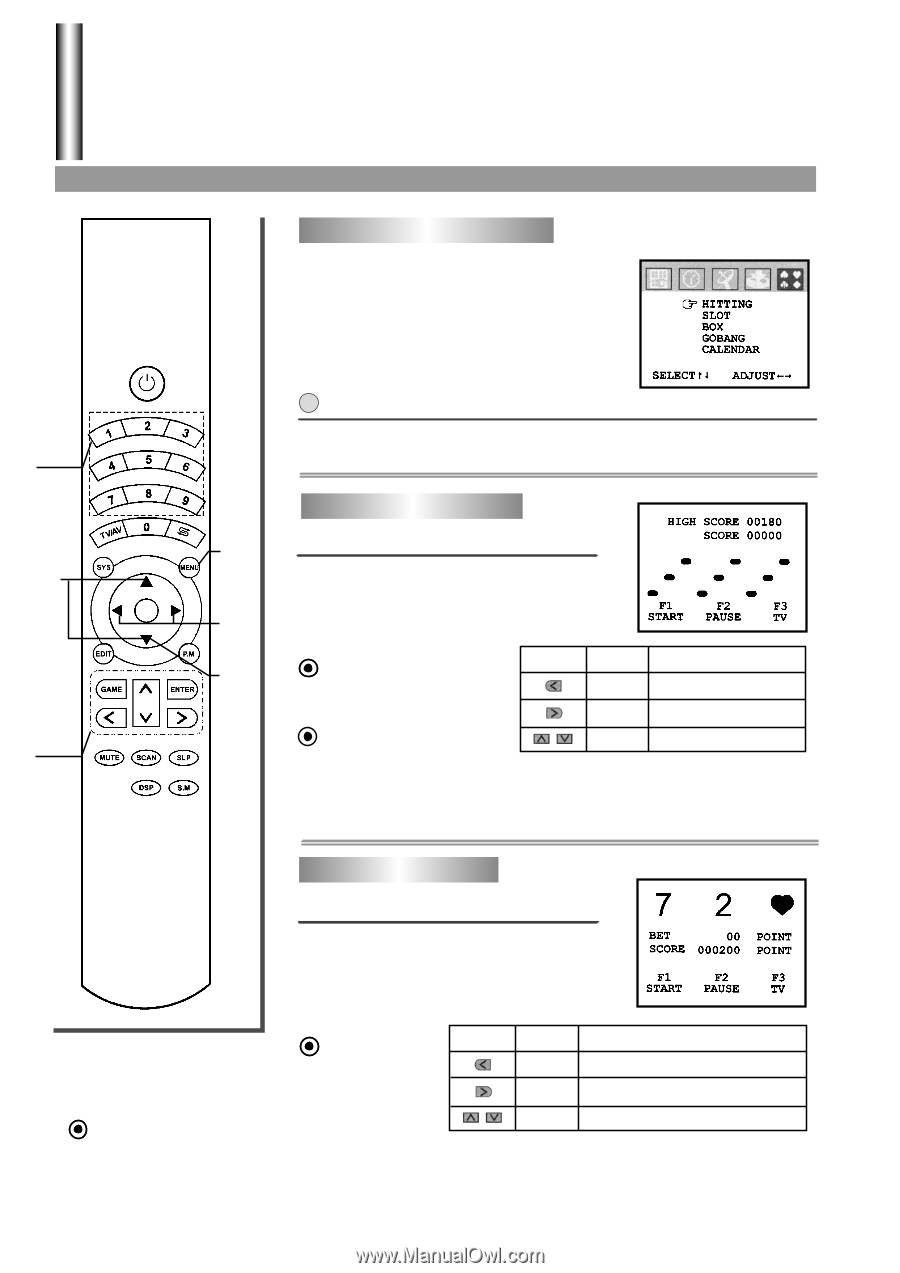Palsonic 6825G Owners Manual - Page 28
Playing SLOT game, To enter the OTHER menu, Playing HITTING game
 |
View all Palsonic 6825G manuals
Add to My Manuals
Save this manual to your list of manuals |
Page 28 highlights
Other Functions 1-9 digit buttons To enter the OTHER menu 1 Press MENU button. 2 Press VOL+ or VOL- buttons to select OTHER icon. 3 Press CH- button to display the OTHER menu. ! Notes: You can quickly access the OTHER menu by pressing GAME button on the remote controller. 1 Game control buttons Playing HITTING game Please enter the OTHER menu first. 1 1 Press CH+ or CH- button to select HITTING item. 2,2 2 Press VOL+ or VOL- button to enter. 3 Button Introduction Button Name Function F1 To start the game. F2 To pause the game. How to play? F3. To exit the game. Press F1 button to start the game. The 1-9 digit buttons on the remote controller match the 9 target boxes on the screen. Pressing any one of these buttons can hit the relevant box, The score will be counted according to the amount of the box hit within the stipulated time. Playing SLOT game Please enter the OTHER menu first. 1 Press CH+ or CH- button to select SLOT item. 2 Press VOL+ or VOL- button to enter. Button Introduction Button Name Function F1 To start the game. F2 To pause the game or set rate. How to play? F3. To exit the game. Before you start the game, you can set the rate by using F2. Press F1 button to start the game. Press F2 to control the card (or set the rate). If you turn over 3 cards with the same value then you win the game, or you will lose the game. If you want to exit the game, please press F2 to pause the game firstly before you press F3. 24