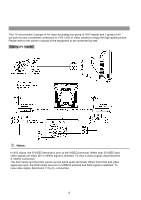Palsonic 6825G Owners Manual - Page 11
Using AV Inputs, Notes
 |
View all Palsonic 6825G manuals
Add to My Manuals
Save this manual to your list of manuals |
Page 11 highlights
This TV set provides 3 groups of AV input (including one group of DVD inputs) and 1 group of AV out puts for your convenient connection to VTR, DVD or video camera to enjoy the high quality picture. Please refer to the owner's manual of the equipment to be connected as well. Using AV Inputs ! Notes: In AV1 inputs, the S-VIDEO terminal is prior to the VIDEO1 terminal. When both S-VIDEO and video signals are input, the S-VIDEO signal is selected. To view a video sognal, disconnect the S-VIDEO connection. The AV2 inputs and the DVD inputs use the same audio terminals. When both DVD and video signal are input, the DVD inputs are prior to VIDEO2 terminal and DVD signal is selected. To view video signal, disconnect Y /CB /CR connection, 9
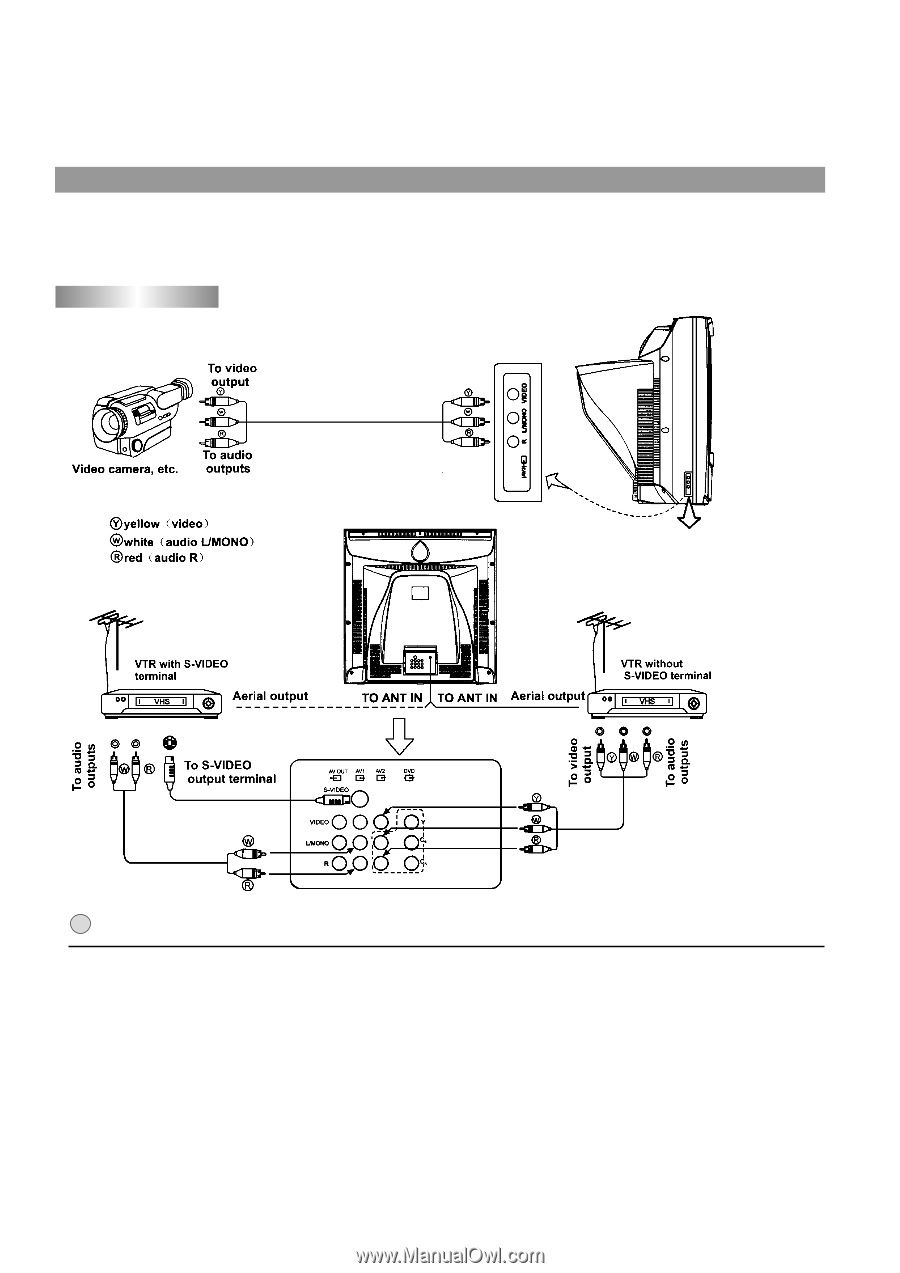
Using AV Inputs
This TV set provides 3 groups of AV input (including one group of DVD inputs) and 1 group of AV
out puts for your convenient connection to VTR, DVD or video camera to enjoy the high quality picture.
Please refer to the owner's manual of the equipment to be connected as well.
9
!
Notes:
In AV1 inputs, the S-VIDEO terminal is prior to the VIDEO1 terminal. When both S-VIDEO and
video signals are input, the S-VIDEO signal is selected. To view a video sognal, disconnect the
S-VIDEO connection.
The AV2 inputs and the DVD inputs use the same audio terminals. When both DVD and video
signal are input, the DVD inputs are prior to VIDEO2 terminal and DVD signal is selected. To
view video signal, disconnect Y /C /C connection,
B
R