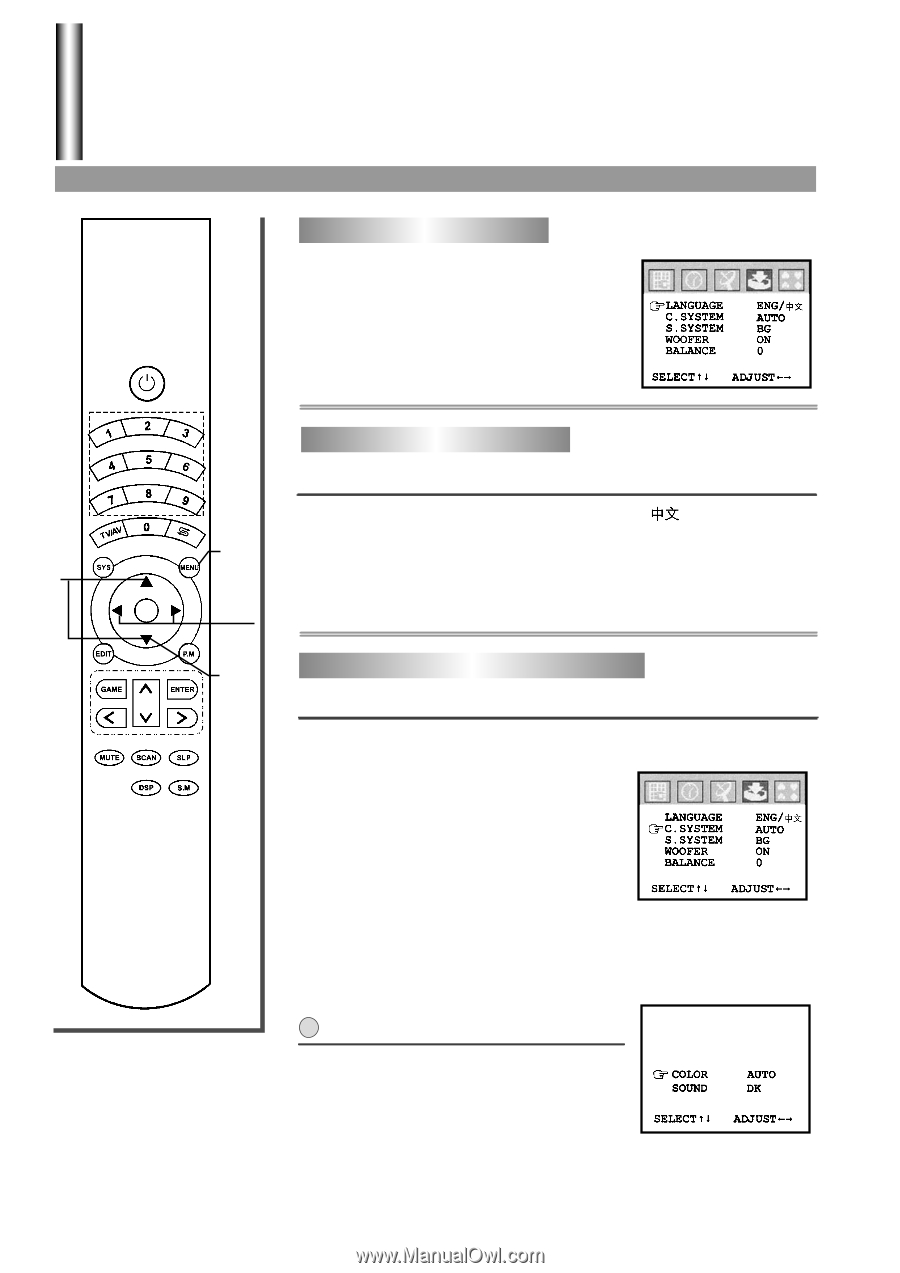Palsonic 6825G Owners Manual - Page 24
System Setting
 |
View all Palsonic 6825G manuals
Add to My Manuals
Save this manual to your list of manuals |
Page 24 highlights
System Setting To enter the Setting menu 1 Press MENU button. 2 Press VOL+ or VOL- buttons to select SETTING icon. 3 Press CH- button to display the SETTING menu. Selecting the OSD language Please enter the SETTING menu first. This TV set provides ENGLISH ans CHINESE ( ) OSD language. 1 1 Press CH+ or CH- button to select LANGUAGE item. 1,3 2 Press VOL+ or VOL- button to select the OSD language. 2,2,4 3 Setting the colour and sound system Please enter the SETTING menu first. If the picture colour or sound is abnormal, maybe the colour and sonund system setting is wrong. You can select a proper colour or sound system as follows; 1 Press CH+ or CH- button to select C.SYSTEM item. 2 Press VOL+ or VOL- button to select a proper colour system. 3 Press CH+ or CH- button to select S.SYSTEM item. 4 Press VOL+ or VOL- button to select a proper sound system. ! Notes: You can quickly set colour and sound system by pressing the SYS button on the remote controller. Please select item by CH+/- button and adjust by VOL+/- button. 22