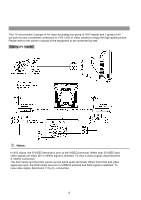Palsonic 6825G Owners Manual - Page 15
Tuning
 |
View all Palsonic 6825G manuals
Add to My Manuals
Save this manual to your list of manuals |
Page 15 highlights
Tuning in To enter the SEARCH menu 1 Press MENU button. 2 Press VOL+ or VOL- button to select SEARCH icon. 3 Press CH- button to disply 2, 2 the Serach menu. Auto Search Please enter the SEARCH menu first 1 Press CH+ or CH- button to 1 select AUTO MEMORY item. 1 2 2 Press VOL+ button to start AUTO MEMORY. 2 All active channels will be preset and stored into the memory automatically. 3 After presetting, the TV will stop at the first channel program. ! Notes: During the process of AUTO MEMORY, pressing the VOL- button will stop the process and go to the first channel. 13

Tuning in
13
2
1
Auto Search
Press MENU button.
Press VOL+ or VOL- button to
select SEARCH icon.
Press CH- button to disply
the Serach menu.
Press CH+ or CH- button to
select AUTO MEMORY item.
Press VOL+ button to start
AUTO MEMORY.
To enter the SEARCH menu
3
2
1
2,
2
!
Notes:
During the process of
AUTO MEMORY
,
pressing the
VOL- button
will stop the
process and go to the first channel.
All active channels will be preset and
stored into the memory automatically.
After presetting, the TV will stop at the
first channel program.
2
1
2
3
1
Please enter the
SEARCH
menu first