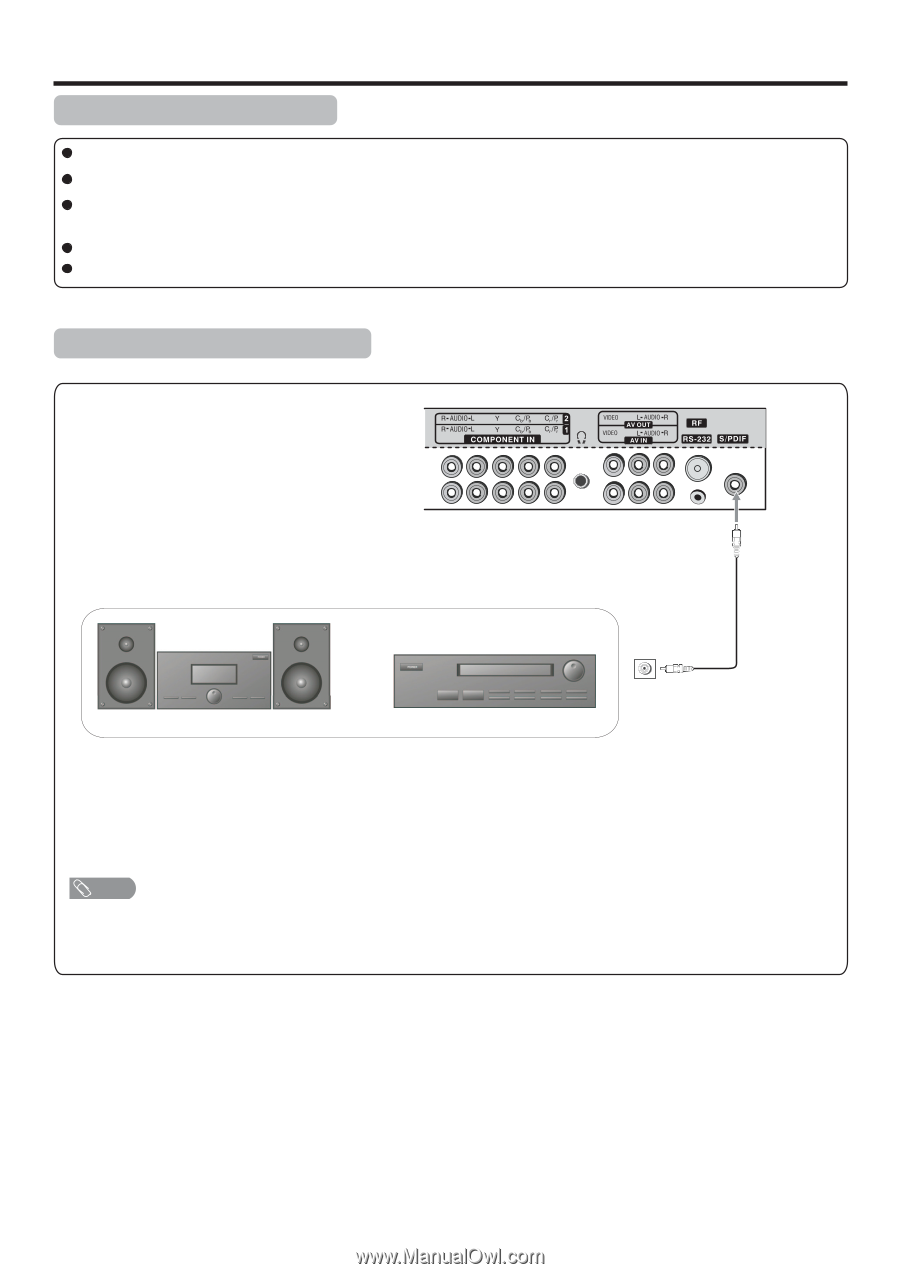Palsonic PDP4225HD Owners Manual - Page 12
Connections
 |
View all Palsonic PDP4225HD manuals
Add to My Manuals
Save this manual to your list of manuals |
Page 12 highlights
Connections Cautions before connecting Carefully check the terminals for position and type before making any connections. The illustration of the external equipment may be different depending on your model. Loose connectors can result in image or color problems. Make sure that all connectors are securely inserted into their terminals. Refer to the operating manual of the external device as well. When connecting an external device, turn the power off to avoid any issues. Connecting digital coaxial audio TV REAR Coaxial cable HIFi System OR S/PDIF IN Audio Processor (Coaxial) For a full Home Theater sound experience, you must connect your Hi-Fi or Audio processor to the S/PDIF OUT(Coaxial) terminal on the TV rear. Note The S/PDIF OUT terminal only can output digital TV program's audio. 9