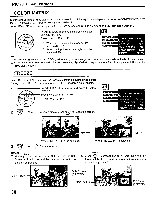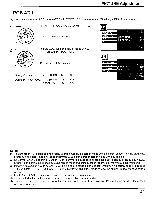Panasonic 52DL52 Operating Instructions - Page 34
Channelscan
 |
View all Panasonic 52DL52 manuals
Add to My Manuals
Save this manual to your list of manuals |
Page 34 highlights
CHANNELSCAN FAVORITE CHANNELS Selection 1 Under CHANNEL SCAN FAV press to select ENTER CHANNEL. ®® Use remote numeric keypad to select desired channel. I Press • to add or '_ to delete the selected channel. (Example: Channel 15 is selected) j..._ . 2.3 Repeat step 2 to 3 up to 16 favorite channels. To end Adjustment: voL _ Press twice to return to the roller guide. Press to exit roller guide. This returns the set to normal viewing, (Example: Channel 15 is added) NORMAL PICTURE 34

CHANNELSCAN
FAVORITE
CHANNELS
Selection
1
Under CHANNEL SCAN FAV press to select ENTER
CHANNEL.
®
®
Use
remote
numeric
keypad
to select
desired
channel.
I
(Example:
Channel 15 is selected)
Press
•
to add
or
'_
to delete
the selected
channel.
j..._
.
2.3
Repeat step 2 to 3 up to 16 favorite channels.
(Example: Channel
15 is added)
To end
Adjustment:
_
Press
twice
to return to the roller guide.
voL
Press to exit roller guide.
This returns the set to normal viewing,
NORMAL
PICTURE
34