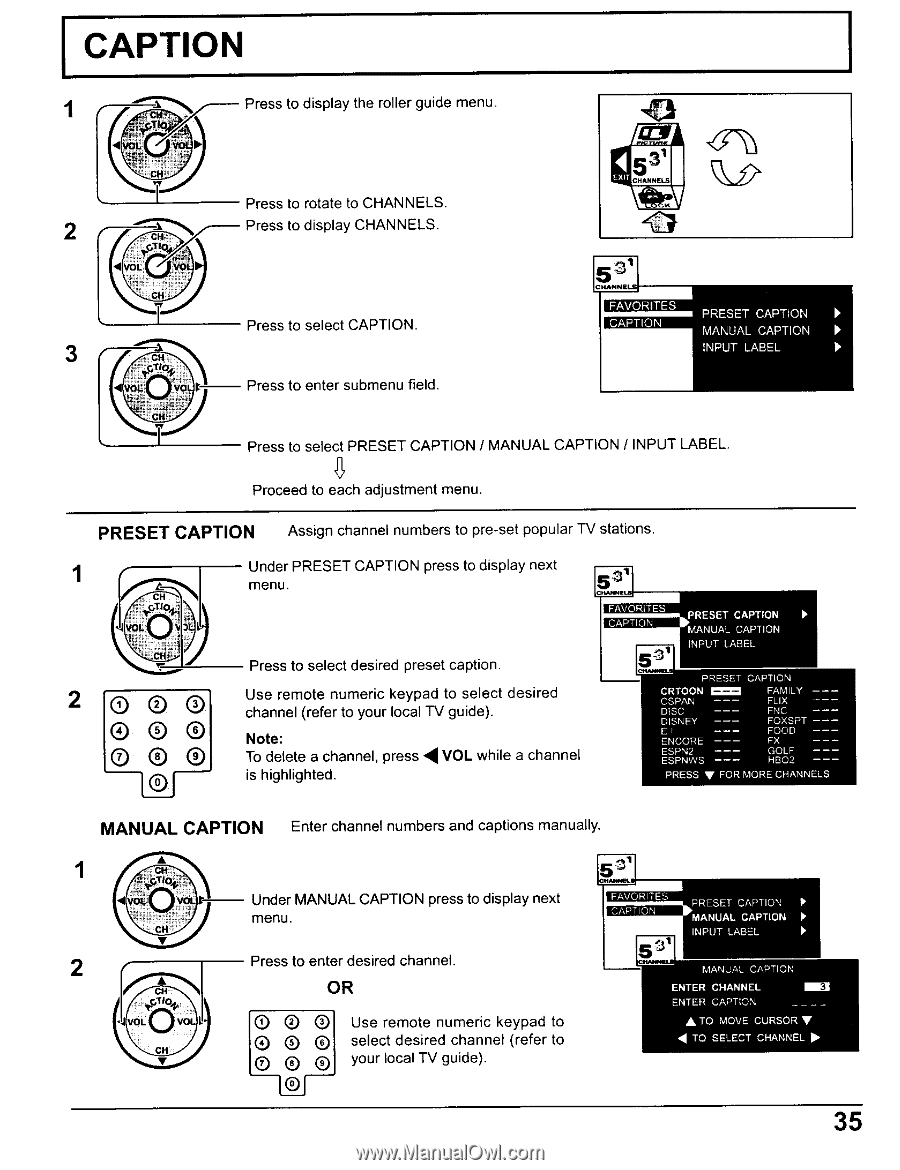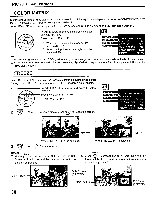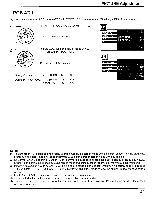Panasonic 52DL52 Operating Instructions - Page 35
Ioo oi
 |
View all Panasonic 52DL52 manuals
Add to My Manuals
Save this manual to your list of manuals |
Page 35 highlights
I CAPTION Press to display the roller guide menu. Press to rotate to CHANNELS. Press to display CHANNELS. Press to select CAPTION. 3 -- Press to enter submenu field. Press to select PRESET CAPTION / MANUAL CAPTION / INPUT LABEL. Proceed to each adjustment menu. PRESET CAPTION Assign channel numbers to pre°set popular TV stations. 1 @ Under PRESET CAPTION press to display next menu. Press to select desired preset caption. 2 Ioo I® ® oi ®1 Use remote numeric keypad to select desired channel (refer to your local "IV guide). Note: To delete a channel, press ,VOL is highlighted. while a channel MANUAL CAPTION Enter channel numbers and captions manually. 1 Under MANUAL CAPTION press to display next menu. Press to enter desired channel. OR Q®® Use remote numeric keypad to t0 ® ®1 select desired channel (refer to your local TV guide). I 35