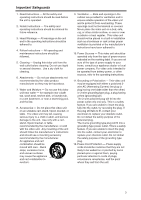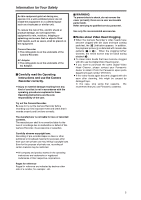Panasonic AG-DVC7 Dv Camcorder - Page 8
CONTROLS AND COMPONENTS, Camera Recorder - review
 |
UPC - 791871302330
View all Panasonic AG-DVC7 manuals
Add to My Manuals
Save this manual to your list of manuals |
Page 8 highlights
Before Use Controls and Components $ Camera Recorder 1 2 3 4 567 1 White Balance Sensor -272 Recording Lamp -203 Remote Control Sensor -114 Lens 5 Lens Hood -496 Lens Hood Attachment knob -497 Focus Ring -29- 8 9 I : = < ; > ?@ A W.B/SHUTTER/IRIS AUTO MANUAL PUSH PROG. AE VOL/JOG MENU FOCUS BC DIG.E. PIC.E. F G SEARCH BLC SEARCH H FADE STILL DE 8 Eyecup -499 Viewfinder -15-, -49- ODue to limitations in LCD production technology, there may be some tiny bright or dark spots on the Viewfinder screen. However, this is not a malfunction and does not affect the recorded picture. : LCD Monitor Open Button [PUSH OPEN] -15; LCD Monitor -15-, -49- ODue to limitations in LCD production technology, there may be some tiny bright or dark spots on the LCD Monitor screen. However, this is not a malfunction and does not affect the recorded picture. < Reset Button [RESET] -42= Speaker -32> Multi-Function Dial [PUSH] -16-, -26-, -32? Mode Selector Switch [AUTO/MANUAL/PROG.AE] -20-, -26@ Digital Effect Button [DIG.E.] -24- 8 A Picture Effect Button [PIC.E.] -29B Menu Button [MENU] -16C Focus Button [FOCUS] -29D Rewind/Review Button [6] -32- Reverse Search Button [SEARCH -] -20Recording Check Button [ ] -20E Stop Button [$] -32Fade Button [FADE] -24F Play Button [1] -32Backlight Button [BLC] -25G Fast Forward/Cue Button [5] -32Forward Search Button [SEARCH +] -20H Pause Button [;] -34Still Button [STILL] -22I Eyepiece Corrector Knob -15- J K L M NO J Smart Accessory Shoes OThe External Stereo Microphone (option), etc. can be attached here. K Microphone (built-in, stereo) -23L External Microphone Socket [EXT MIC] OConnect with an external microphone or audio equipment. (When this socket is in use, the builtin microphone does not operate.) M Photoshot Button [PHOTO SHOT] -22N Zoom Lever [W/T] -23O Grip Belt -13- QR P S T U DC IN 7.9V V S-VIDEO VIDEO IN/OUT IN/OUT L- AUDIO IN/OUT -R WX Y \ ]^ Z[ P Shoulder Strap Holders -13Q Sub Zoom Lever [W/T] -19R Sub Recording Start/Stop Button -19S Battery Eject Button [PUSH] -12T Battery Holder U DC Input Socket [DC IN] -12V DV Terminal [DV] -40- OConnect this to the digital video equipment.