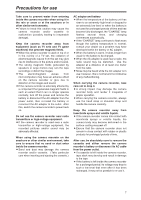Panasonic AG-DVX100A Digital Video Record - Page 5
TABLE OF CONTENTS, Troubleshooting Q&A .. .65 - lens
 |
UPC - 791871302378
View all Panasonic AG-DVX100A manuals
Add to My Manuals
Save this manual to your list of manuals |
Page 5 highlights
Contents Accessories 6 Precautions for use 7 Storage tips 9 Parts and their functions 10 Remote control unit 20 Charging the battery 21 Mounting the battery 22 Supplying power from the AC adapter . . . .22 Cassette tapes 23 Adjusting the hand strap 24 Attaching the shoulder strap 24 Mounting the lens hood 24 Viewfinders 25 Setting the calendar 28 Charging the internal battery 29 Setting the electronic shutter 30 White balance and black balance 32 Adjusting the white balance 32 Adjusting the black balance 33 ATW (Auto Tracking White) function . . . . .33 Setting the time data 34 Setting the user's bit 34 Setting the time code 35 Scene files 36 Changing the scene file settings 37 Setting menus 39 Operation method 39 Configuration of setting menus 40 SCENE FILE screen 41 CAMERA SETUP screen 42 SW MODE screen 43 AUTO SW screen 44 PLAYBACK FUNCTIONS screen 44 RECORDING SETUP screen 45 AV IN/OUT SETUP screen 47 DISPLAY SETUP screen 48 OTHER FUNCTIONS screen 49 Screen displays 51 Camera mode and VCR mode 51 VCR mode 56 Selecting the display 57 Connecting external components 58 Shooting 59 Preparation and inspections 59 Regular shooting 59 REC check 59 Face-to-face shooting 60 Index recording 60 Using the USER buttons 60 Intermittent recording 60 Backup recording 61 Progressive shooting 62 Playback 63 Normal playback 63 Tape blank search 63 Variable speed search 63 Index search 63 Condensation 64 Video heads 64 Troubleshooting (Q&A 65 Power supply-related problems 65 Battery-related problems 65 Problems during normal video recording . .65 Problems during various kinds of video recording 66 Editing-related problems 66 Display-related problems 66 Playback-related problems (video 66 Playback-related problems (audio 67 Other types of problems 67 Maintenance 68 Specifications 69 O "LEICA" is the registered trademark of Leica Microsystems. O "DICOMAR" is the registered trademark of Leica Camera AG. Other model names, company names, products names, etc. are the trademarks and registered trademarks of the companies concerned. 5