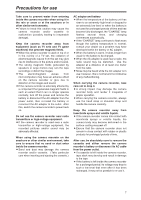Panasonic AG-DVX100A Digital Video Record - Page 8
of operation., Battery characteristics
 |
UPC - 791871302378
View all Panasonic AG-DVX100A manuals
Add to My Manuals
Save this manual to your list of manuals |
Page 8 highlights
Precautions for use Battery characteristics This camera recorder uses a rechargeable lithium-ion battery which produces electrical energy by means of an internal chemical reaction. This reaction tends to be easily affected by the ambient temperature and humidity, and the period during which the battery can be effectively used decreases as the temperature becomes very high or low. The battery charge will last for only 5 minutes if the battery is used in an environment where the temperature is extremely low. When the battery temperature rises to an abnormally high level, the protection function is activated, and it is not possible to use the battery for a while. Always remove the battery upon completion of operation. Never fail to remove the battery from the camera recorder. (If it is left in the camera, a small amount of current will be consumed even when the camera recorder's power is off.) If the battery is left in the camera for a prolonged period, it will become excessively discharged to the extent that even after it has been recharged, it may not be possible to re-use it. Disposing of the battery ODispose of the battery when it has reached the end of its service life. ODo not dispose of the battery in a fire as it may explode. Protect the battery terminals. Ensure that the battery terminals are free from dust and foreign matter. If the battery has been dropped, check that the battery body and terminals have not been bent out of shape. Inserting a deformed battery into the camera recorder or mounting it in the AC adapter may result in damage to the camera recorder or AC adapter. LCD OIf the same image or characters are left displayed for a prolonged period on the LCD monitor or viewfinder, the image may be burned onto the screen. If this happens, keep the power off for several hours to restore the screen to its original condition. OThe liquid crystal parts are fabricated using high-precision technology. The screen has effective pixels that cover more than 99.99% of its area, but pixels may be missing or remain permanently lighted in less than 0.01% of the area. This is neither indicative of malfunctioning nor does it affect the images in any way. OIn locations where the temperature fluctuates considerably, condensation may form on the liquid crystal parts of LCD monitor. If this happens, wipe off the moisture using a soft, dry cloth. OIf the temperature of the camera recorder itself is very low, the LCD monitor may be slightly darker than usual immediately after the power has been turned on. Normal brightness is restored after the internal temperature has risen. Do not point the lens or viewfinder's eyepiece at the sun. Doing so may damage the internal parts. Protective caps for the connectors Keep the protective caps in place over any connectors which are not being used. 8