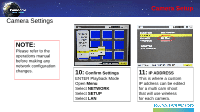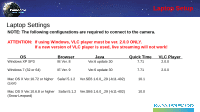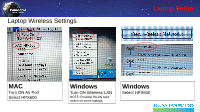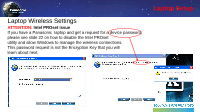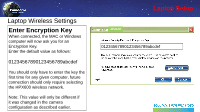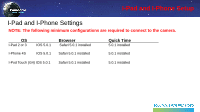Panasonic AG-HPX600PJ AG-HPX600 Wireless Quick Setup Guide - Page 11
Enter Encryption Key
 |
View all Panasonic AG-HPX600PJ manuals
Add to My Manuals
Save this manual to your list of manuals |
Page 11 highlights
Laptop Wireless Settings Enter Encryption Key When connected, the MAC or Windows computer will now ask you for an Encryption Key. Enter the default value as follows: 01234567890123456789abcdef You should only have to enter the key the first time for any given computer, future connection should only require selecting the HPX600 wireless network. Note: This value will only be different if it was changed in the camera configuration as described earlier. Laptop Setup HPX600 01234567890123456789abcdef

Laptop Wireless Settings
Laptop Setup
Enter Encryption Key
When connected, the MAC or Windows
computer will now ask you for an
Encryption Key.
Enter the default value as follows:
01234567890123456789abcdef
You should only have to enter the key the
first time for any given computer, future
connection should only require selecting
the HPX600 wireless network.
Note: This value will only be different if
it was changed in the camera
configuration as described earlier.
HPX600
01234567890123456789abcdef