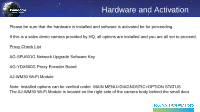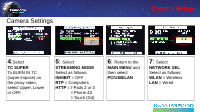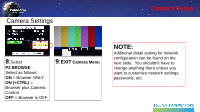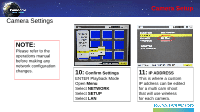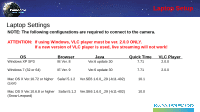Panasonic AG-HPX600PJ AG-HPX600 Wireless Quick Setup Guide - Page 3
Camera Setup
 |
View all Panasonic AG-HPX600PJ manuals
Add to My Manuals
Save this manual to your list of manuals |
Page 3 highlights
Camera Settings Camera Setup 1:Select PROXY SETTINGS 2: Select REC MEDIA Choices are P2, P2&SD or OFF If you want to record and playback proxy, select P2 or P2&SD 3: Select REC MODE Note: if you want to Stream and get a STREAMING ERROR! Reduce REC MODE and steaming will then be possible. NOTE! STREAMING ERROR will disappear when supported REC MODE is selected.

Camera Settings
Camera Setup
1
:
Select
PROXY SETTINGS
2
:
Select
REC MEDIA
Choices are P2,
P2&SD or OFF
If you want to record
and playback proxy,
select P2 or P2&SD
3
:
Select
REC MODE
Note: if you want to
Stream and get a
STREAMING ERROR!
Reduce REC MODE
and steaming will then
be possible.
NOTE!
STREAMING ERROR
will disappear when
supported REC MODE
is selected.