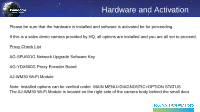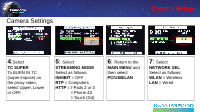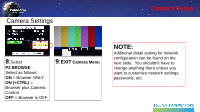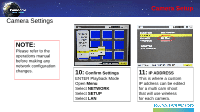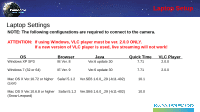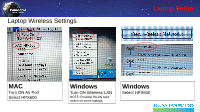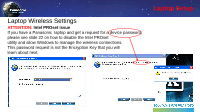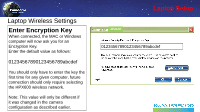Panasonic AG-HPX600PJ AG-HPX600 Wireless Quick Setup Guide - Page 6
Confirm Settings, NETWORK, SETUP, IP ADDRESS - manual
 |
View all Panasonic AG-HPX600PJ manuals
Add to My Manuals
Save this manual to your list of manuals |
Page 6 highlights
Camera Settings Camera Setup NOTE: Please refer to the operations manual before making any network configuration changes. 10: Confirm Settings ENTER Playback Mode Open Menu Select NETWORK Select SETUP Select LAN 11: IP ADDRESS This is where a custom IP address can be edited for a multi cam shoot that will use wireless for each camera.

Camera Settings
Camera Setup
10:
Confirm Settings
ENTER Playback Mode
Open
Menu
Select
NETWORK
Select
SETUP
Select
LAN
11:
IP ADDRESS
This is where a custom
IP address can be edited
for a multi cam shoot
that will use wireless
for each camera.
NOTE:
Please refer to the
operations manual
before making any
network configuration
changes.