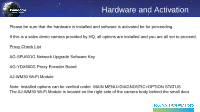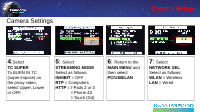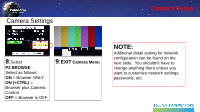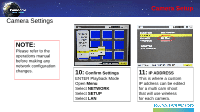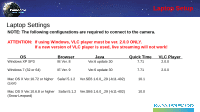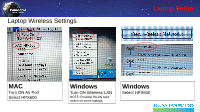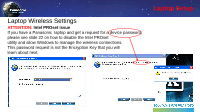Panasonic AG-HPX600PJ AG-HPX600 Wireless Quick Setup Guide - Page 5
P2 BROWSE, ON +CTRL, Camera Menu
 |
View all Panasonic AG-HPX600PJ manuals
Add to My Manuals
Save this manual to your list of manuals |
Page 5 highlights
Camera Settings Camera Setup 8:Select P2 BROWSE Select as follows: ON = Browser ONLY ON (+CTRL) = Browser plus Camera Control OFF = Browser is OFF 9:EXIT Camera Menu NOTE: Additional detail setting for network configuration can be found on the next slide. You shouldn't have to change anything there unless you want to customize network settings, passwords, etc.

Camera Settings
Camera Setup
8
:
Select
P2 BROWSE
Select as follows:
ON
= Browser ONLY
ON (+CTRL)
=
Browser plus Camera
Control
OFF
= Browser is OFF
9
:
EXIT
Camera Menu
NOTE:
Additional detail setting for network
configuration can be found on the
next slide.
You shouldn’t have to
change anything there unless you
want to customize network settings,
passwords, etc.