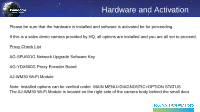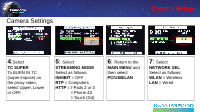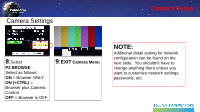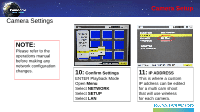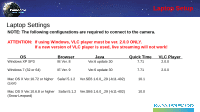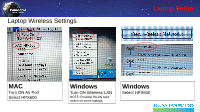Panasonic AG-HPX600PJ AG-HPX600 Wireless Quick Setup Guide - Page 4
Camera Settings
 |
View all Panasonic AG-HPX600PJ manuals
Add to My Manuals
Save this manual to your list of manuals |
Page 4 highlights
Camera Settings Camera Setup 4:Select TC SUPER To BURN IN TC (super impose) on the proxy video, select Upper, Lower or OFF. 5: Select STREAMING MODE Select as follows: INHIBIT = OFF RTP = Computers HTTP = I-Pads 2 or 3 I-Phone 4S I-Touch (G4) 6: Return to the MAIN MENU and then select PC/USB/LAN 7: Select NETWORK SEL Select as follows: WLAN = Wireless LAN = Wired

Camera Settings
Camera Setup
4
:
Select
TC SUPER
To BURN IN TC
(super impose) on
the proxy video,
select Upper, Lower
or OFF.
5
:
Select
STREAMING MODE
Select as follows:
INHIBIT
= OFF
RTP
= Computers
HTTP
= I-Pads 2 or 3
I-Phone 4S
I-Touch (G4)
6
:
Return to the
MAIN MENU
and
then select
PC/USB/LAN
7
:
Select
NETWORK SEL
Select as follows:
WLAN
= Wireless
LAN
= Wired