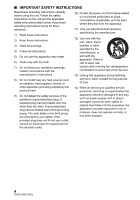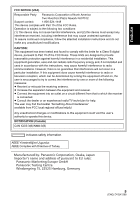Panasonic AG-MDC20GJ / AG-MDR25PJ AG-MDC20 Camera Head Operating Instructions - Page 9
Description of parts
 |
View all Panasonic AG-MDC20GJ / AG-MDR25PJ manuals
Add to My Manuals
Save this manual to your list of manuals |
Page 9 highlights
ENGLISH Description of parts 12 4 33 3 5 6 1 Lens 2 Built-in microphone 3 Air inlet 4 Camera head option cable connector 5 Air outlet 6 Tripod mounting hole ≥ There are tripod mounting hole that are compatible with 1/4-20UNC screws. Use the size that matches the diameter of the tripod's fixing screw. ≥ Attaching a tripod with a screw length of 6 mm (0.24 q) or more may damage the unit. ∫ Attaching/removing the lens cap Protect the lens surface with the lens cap while the unit is not used. ≥ Place your fingers in the recesses on the lens cap to hold it when attaching or removing it. 9 (ENG) DVQX1268

9
(ENG) DVQX1268
ENGLISH
1
Lens
2
Built-in microphone
3
Air inlet
4
Camera head option cable connector
5
Air outlet
6
Tripod mounting hole
≥
There are tripod mounting hole that are compatible with 1/4-20UNC screws. Use the size that
matches the diameter of the tripod’s fixing screw.
≥
Attaching a tripod with a screw length of 6 mm (0.24
q
) or more may damage the unit.
∫
Attaching/removing the lens cap
Protect the lens surface with the lens cap while the
unit is not used.
≥
Place your fingers in the recesses on the lens cap
to hold it when attaching or removing it.
Description of parts
1
2
3
3
6
3
4
5