Panasonic BL-C10E Installation Guide - Page 11
Appendices, Indicator status
 |
View all Panasonic BL-C10E manuals
Add to My Manuals
Save this manual to your list of manuals |
Page 11 highlights
Panasonic BL-C10 Camera Installation & Configuration Guide 11 4 Appendices Appendix A Indicator status Color Red Orange Orange Green Green State Steady Steady Flashing Steady Flashing Description Privacy Mode is enabled. Press the Privacy button that is located on the camera front side to disable the privacy mode. The network connection is interrupted. Check the network cable connection. No network can be found during the boot cycle. Check the network cable connection and network settings. Camera is operational. Camera is booting up, network is detected. Version 3.0 Series
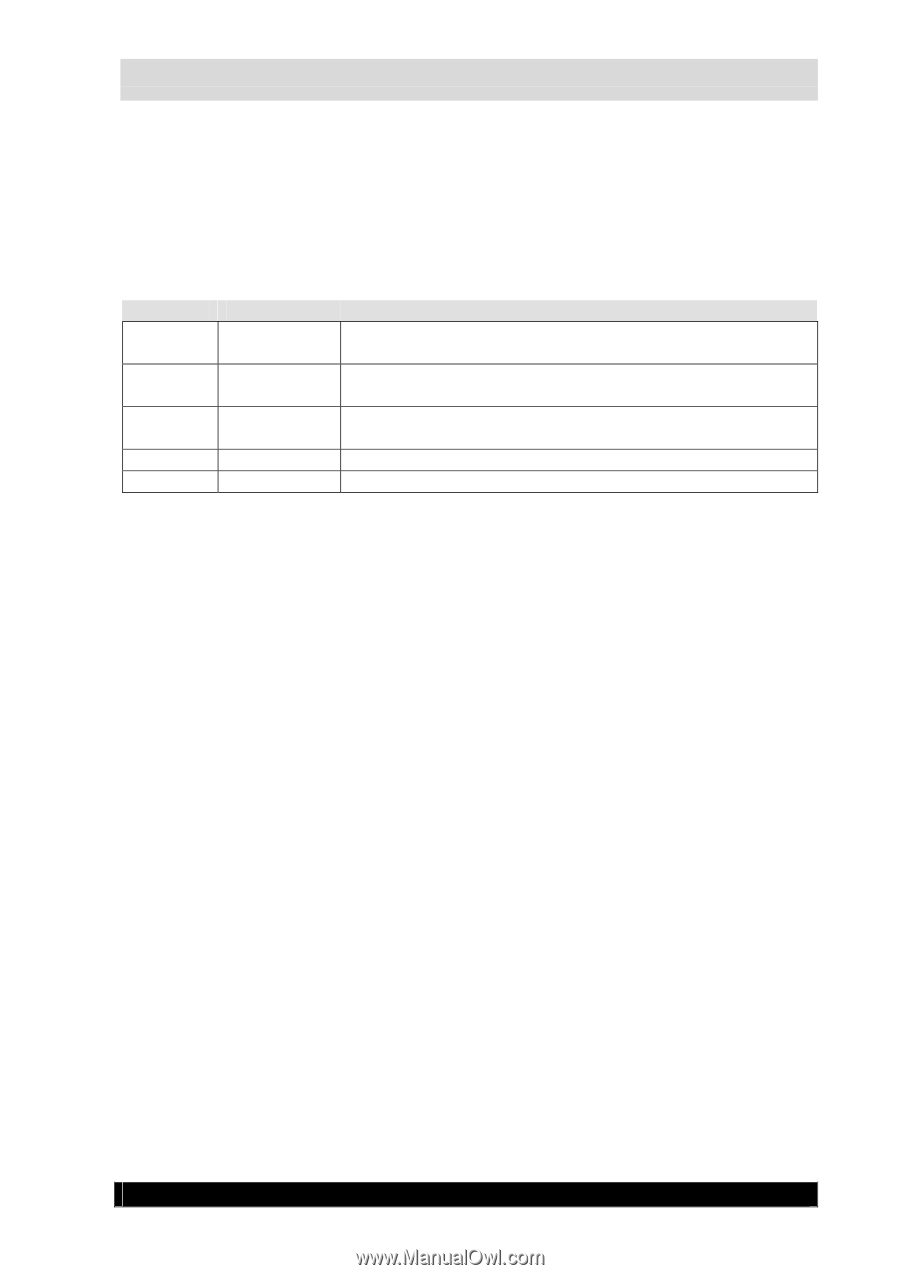
Panasonic BL-C10 Camera Installation & Configuration Guide
11
4 Appendices
Appendix A
Indicator status
Color
State
Description
Red
Steady
Privacy Mode is enabled. Press the Privacy button that is
located on the camera front side to disable the privacy mode.
Orange
Steady
The network connection is interrupted. Check the network
cable connection.
Orange
Flashing
No network can be found during the boot cycle. Check the
network cable connection and network settings.
Green
Steady
Camera is operational.
Green
Flashing
Camera is booting up, network is detected.
Version 3.0 Series









