Panasonic BL-C10E Installation Guide - Page 4
Camera configuration - bl c10 installation
 |
View all Panasonic BL-C10E manuals
Add to My Manuals
Save this manual to your list of manuals |
Page 4 highlights
Panasonic BL-C10 Camera Installation & Configuration Guide 4 2 Camera configuration To begin the camera installation, follow the steps below: 1. Insert the Panasonic Network Camera installation CD in the WebCCTV NVR CD-RW drive. Camera Setup Main Screen 2. In the screen that appears click the Camera Setup button. After a short while, a list of BL-C10 cameras, which are connected to your network, will appear. Version 3.0 Series
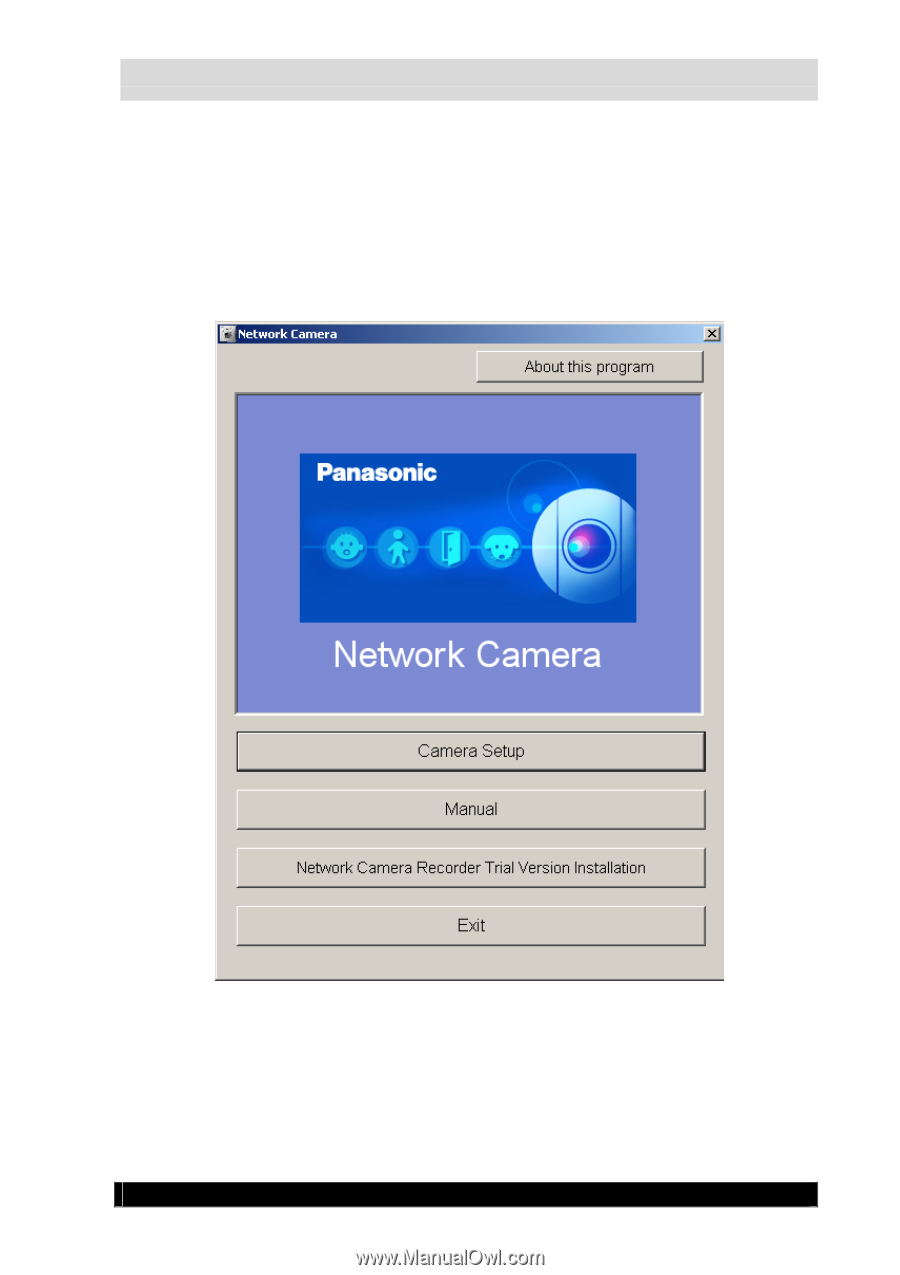
Panasonic BL-C10 Camera Installation & Configuration Guide
4
2 Camera configuration
To begin the camera installation, follow the steps below:
1.
Insert the Panasonic Network Camera installation CD in the WebCCTV NVR CD-RW
drive.
Camera Setup Main Screen
2.
In the screen that appears click the
Camera Setup
button. After a short while, a list of
BL-C10 cameras, which are connected to your network, will appear.
Version 3.0 Series












