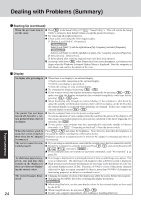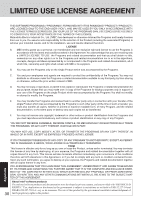Panasonic CF-50GB2UUKM Operating Instructions - Page 26
Shutting down, Others, Reference Manual, Disk Operations
 |
View all Panasonic CF-50GB2UUKM manuals
Add to My Manuals
Save this manual to your list of manuals |
Page 26 highlights
Dealing with Problems (Summary) Reference Manual The Reference Manual is not displayed Is Acrobat Reader installed? If Acrobat Reader is not installed, run the following*1 in [Start]*2 - [Run] to reinstall the program. When installing the program, do not change the installation destination folder. If the destination folder is changed, the Reference Manual cannot be opened from [Start]*2 menu. *1 : [c:\util\reader\ar505enu.exe] : [c:\util\reader\m\acroreader51_enu_full.exe] *2 Windows XP : [start] Shutting down Windows cannot be shut If a USB device is connected, try removing it. down or restarted Disk Operations If the CD drive vibrates excessively or is noisy Is the disc bent or labeled? Check to see if the disc is inserted correctly, and check that the disc is in good condition. If the disc is good and inserted correctly, set [CD Drive Speed] to [Low] in the Setup Utility. ( "Setup Utility") Others No response Press Ctrl + Shift + Esc to open Task Manager and close the software application which is not responding. After shutting down by pressing the power switch for more than four seconds, press the power switch to power on and open the application again. If the program no longer works normally, delete the program using the following procedure. Then reinstall the program. Windows 2000 : [Start] - [Settings] - [Control Panel] - [Add/Remove Programs] Windows XP : [start] - [Control Panel] - [Add or Remove Programs] Troubleshooting 26