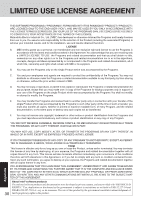Panasonic CF-50GB2UUKM Operating Instructions - Page 32
Hard Disk Data Erase Utility
 |
View all Panasonic CF-50GB2UUKM manuals
Add to My Manuals
Save this manual to your list of manuals |
Page 32 highlights
Hard Disk Data Erase Utility This computer is equipped with a utility for completely erasing hard disk data. When disposing of or transferring ownership of this device, erase all data on the hard disk in order to prevent the theft of hard disk data following the steps below. The hard disk data erase utility erases data using an "overwriting" method, but there is a possibility that due to malfunctions or other operational errors, data may not be completely erased. There are also specialized devices that may be able to read data that has been erased using this method. If you need to erase highly confidential data, we recommend that you contact a company that specializes in this process. Matsushita Electric Industrial Co., Ltd. will bear no responsibility for losses or damages suffered as a result of the use of this utility. Preparing You will need the Product Recovery CD-ROM. NOTE Be sure the AC adaptor is connected until the procedure is completed. This utility can only be used for internal hard disk. It cannot be used to erase data from external hard disks. This utility cannot erase data from damaged disk. This utility cannot erase data for specific partitions. After executing this utility, the computer cannot be booted from the hard disk. Procedure 1 Turn the computer on, and press F2 while [Panasonic] boot screen is displayed. The Setup Utility will start up. If the password has been set, enter the Supervisor Password. 2 Select [Boot] menu, then select [CD Drive] and press F6 until [CD Drive] is at the top of [Boot] menu. 3 Place the disc number one of the recovery CDs into the CD drive. 4 Press F10 . At the confirmation message, select [Yes] and press Enter . The computer will restart, and this screen should appear. Select a number 1. Start restoring the operating system. 2. Erase the whole data on HDD for security. 3--. -E-n--d Select a number 1. [ Recovery ] Reinstall Windows. 2. [ Erase HDD ] Erase the whole data on HDD for security. 0--.-[--C-a--n-c-e-l-----]--C--a-n-c-e--l 5 Select the following. [2. Erase the whole data on HDD for security.] [2. [Erase HDD]] 6 At the confirmation message, press Y . 7 At the start menu, press Enter . 8 The time required for erasing data will be displayed. Press Space . 9 At the confirmation message, press Enter . The operation of erasing the hard disk starts. 10 After the operation is complete: Under normal conditions, the message [Hard disk data has been deleted.] will be displayed. If a problem occurred during the operation, an error message will be displayed. 11 Remove the Product Recovery CD-ROM, then turn off the computer by using the power switch. 32 Appendix