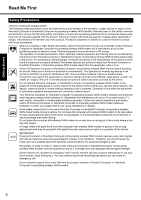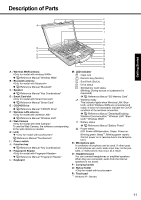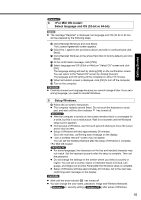Panasonic CF-53AAGZX1M User Manual - Page 11
Description of Parts
 |
View all Panasonic CF-53AAGZX1M manuals
Add to My Manuals
Save this manual to your list of manuals |
Page 11 highlights
Troubleshooting Useful Information Getting Started Description of Parts F A A G H I B C D E A : Wireless WAN antenna Î Reference Manual "Wireless WAN" B : Bluetooth antenna Î Reference Manual "Bluetooth" C : Speaker Î Reference Manual "Key Combinations" D : Smart Card slot Î Reference Manual "Smart Card" E : CD/DVD Drive Î Reference Manual "CD/DVD Drive" F : Wireless LAN antenna Î Reference Manual "Wireless LAN" G : Web Camera To use the Web Camera, the software corresponding to the web camera is needed. H : LCD Î Reference Manual "Touchscreen" I : Power switch J : Function key Î Reference Manual "Key Combinations" K : Fingerprint Reader Î Reference Manual "Fingerprint Reader" L : Keyboard J C K L M N O Q P Q R M : LED indicator : Caps lock : Numeric key (NumLk) : Scroll lock (ScrLk) : Drive status : SD Memory Card status (Blinking: During access or a password is requested) Î Reference Manual "SD Memory Card" : Wireless ready This indicator lights when Wireless LAN, Bluetooth, and/or Wireless WAN are connected and ready. It does not necessarily indicate the On/Off condition of the wireless connection. Î Reference Manual "Disabling/Enabling Wireless Communication" "Wireless LAN" "Bluetooth" "Wireless WAN" : Battery status Î Reference Manual "Battery Power" : Power status (Off: Power off/Hibernation, Green: Power on, Blinking green: Sleep*1, Blinking green rapidly: Cannot power on or resume due to low temperature.) N : Microphone jack A condenser microphone can be used. If other types of microphones are used, audio input may not be possible, or malfunctions may occur as a result. O : Headphone jack You can connect headphones or amplified speakers. When they are connected, audio from the internal speakers is not heard. P : Carrying handle Q : Stylus Holder R : Touch pad *1 Windows XP : Standby Appendix 11