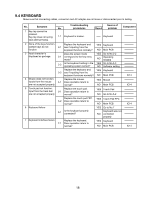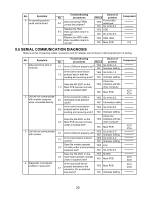Panasonic CF-73SCUTSBM Service Manual - Page 22
Hdd Diagnosis
 |
UPC - 092281843346
View all Panasonic CF-73SCUTSBM manuals
Add to My Manuals
Save this manual to your list of manuals |
Page 22 highlights
9.5 HDD DIAGNOSIS Make sure that connecting cables, connectors and AC adapter are not loose or disconnected prior to testing. No. Symptom 1 Does not boot from HDD. 2 Cannot read from HDD. Cannot write to HDD. 3 Damage to data written to HDD. Damage to data read from HDD. HDD contents are destroyed. 4 Diagnostic Test reports problem in HDC or HDD. 5 Access lamp does not light. 6 Abnormal sound. 7 Hard disk failure Troubleshooting Source of No. procedures Result problem 1-1 Has the HDD been partitioned? YES Go to No.3-2 NO Improper setting 1-2 Are there system files on the HDD? YES Go to No.3-2 NO Software on the HDD Replace the HDD. 1-3 Does operation return to normal? YES HDD NO Go to No. 1-4 Replace the HDD cable. 1-4 Does operation return to normal? YES HDD cable NO Main PCB 2-1 Has the HDD been formatted? Replace the HDD. 2-2 Does operation return to normal? YES Go to No. 2-2 NO HDD format YES HDD NO Go to No. 2-3 Replace the HDD cable. 2-3 Does operation return to normal? YES HDD cable NO Main PCB Replace the HDD. 3-1 Does operation return to normal? YES HDD NO Go to No. 3-2 Replace the HDD cable. 3-2 Does operation return to normal? YES HDD cable NO Main PCB Replace the HDD. 4-1 Does operation return to normal? YES HDD NO Main PCB 5-1 Has the HDD been configured in the OS? Replace the HDD. 5-2 Does operation return to normal? YES Go to No. 5-2 NO Improper setting YES HDD NO Go to No. 5-3 Replace the LED PCB. 5-3 Does operation return to normal? YES LED PCB NO Go to No. 5-4 Replace the Main PCB. 5-4 Does operation return to normal? YES Main PCB NO HDD cable 6-1 Replace the HDD. 7-1 Does executing FDISK correct the problem? Replace the HDD. 7-2 Does operation return to normal? YES NO HDD Format data destroyed Go to No. 7-2 YES HDD NO Go to No. 7-3 Replace the HDD cable. 7-3 Does operation return to normal? YES HDD cable NO Main PCB Component IC3 IC3 IC3 IC3 LD1600 IC3 IC3 19