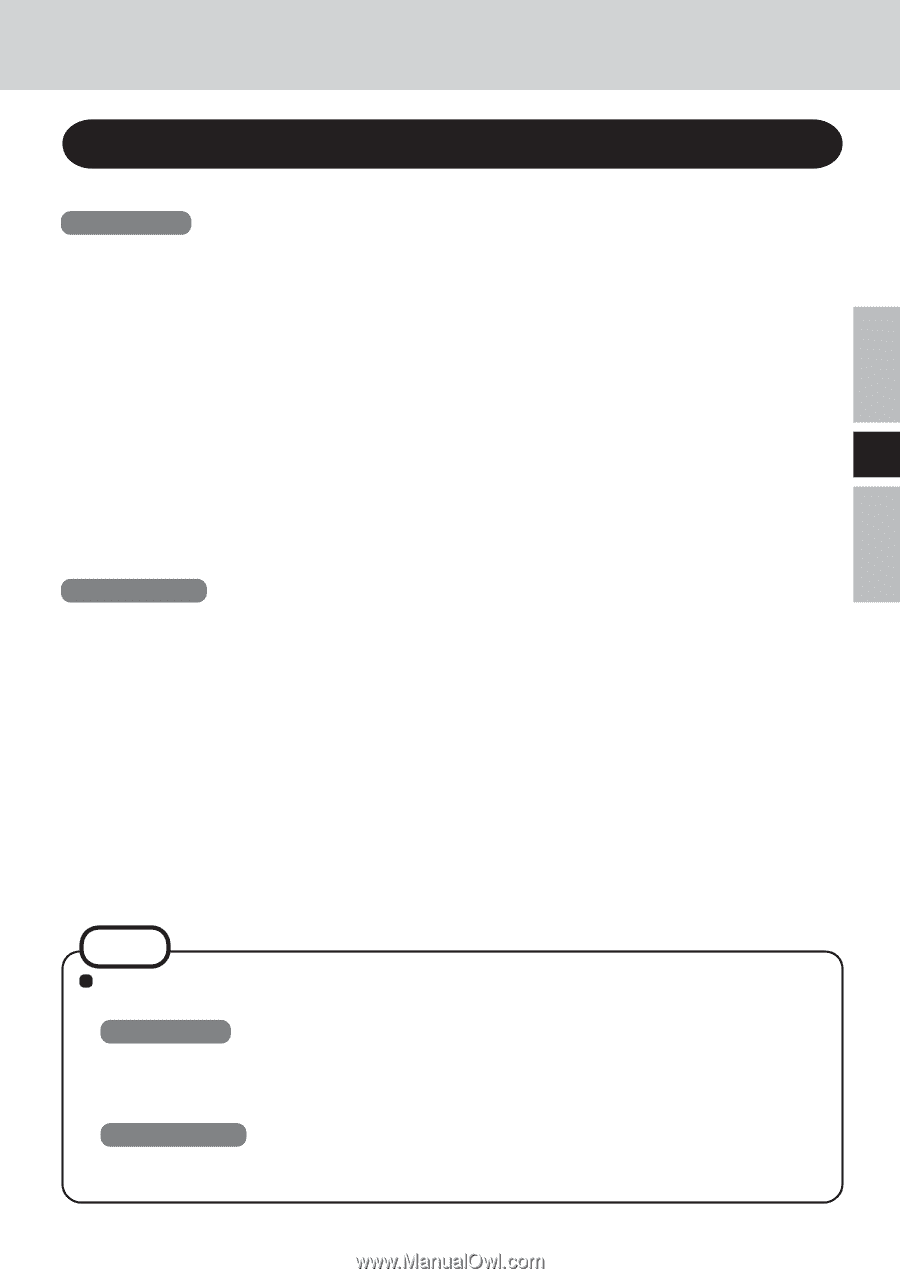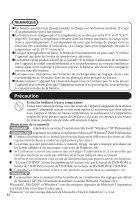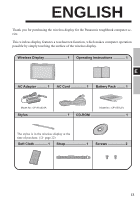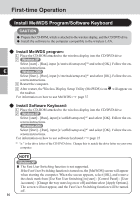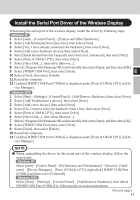Panasonic CFVDW07CHM CFVDW07CH User Guide - Page 17
Windows XP, Windows 2000
 |
View all Panasonic CFVDW07CHM manuals
Add to My Manuals
Save this manual to your list of manuals |
Page 17 highlights
Install the Serial Port Driver of the Wireless Display When using the serial port of the wireless display, install the driver by following steps. Windows XP 1 Select [start] - [Control Panel] - [Printers and Other Hardware]. 2 Select [Add Hardware] from [See Also], then select [Next]. 3 Select [Yes, I have already connected the hardware], then select [Next]. 4 Select [Add a new hardware device], then select [Next]. 5 Select [Install the hardware that I manually select from a list (Advanced)], then select [Next]. 6 Select [Ports (COM & LPT)], then select [Next]. 7 Select [Have Disk...], then select [Browse...]. 8 Select [c:\Program Files\Panasonic\WLserial\wdserial], then select [Open], and then select [OK]. 9 Select [WDSP COM Port], then select [Next]. E 10 Select [Next], then select [Finish]. 11 Restart the computer. 12 Confirm [WDSP COM Port (COMx)] is displayed under [Ports (COM & LPT)] in [De- vice Manager]. Windows 2000 1 Select [Start] - [Settings] - [Control Panel] - [Add/Remove Hardware], then select [Next]. 2 Select [Add/Troubleshoot a device], then select [Next]. 3 Select [Add a new device], then select [Next]. 4 Select [No, I want to select the hardware from a list], then select [Next]. 5 Select [Ports (COM & LPT)], then select [Next]. 6 Select [Have Disk...], then select [Browse...]. 7 Select [c:\Program Files\Panasonic\WLserial\wdserial], then select [Open], and then select [OK]. 8 Select [WDSP COM Port], then select [Next]. 9 Select [Next], then select [Finish]. 10 Restart the computer. 11 Confirm [WDSP COM Port (COMx)] is displayed under [Ports (COM & LPT)] in [De- vice Manager]. NOTE When uninstalling the driver for the serial port of the wireless display, follow the steps below. Windows XP Select [start] - [Control Panel] - [Performance and Maintenance] - [System] - [Hardware] - [Device Manager] - [Ports (COM & LPT)], right-click [WDSP COM Port (COMx)] and then select [Uninstall]. Windows 2000 Select [Start] - [Settings] - [Control Panel] - [Add/Remove Hardware], then delete [WDSP COM Port (COMx)] by following the on-screen instructions. (To next page) 17