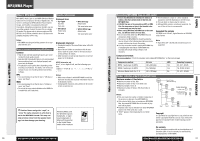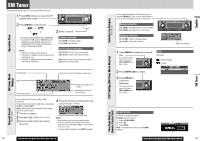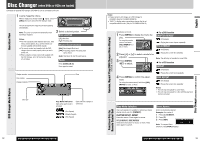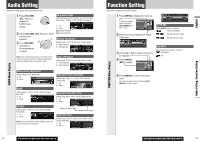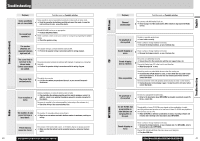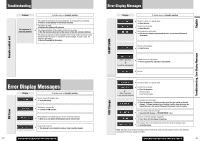Panasonic CQ-C8401U Auto Radio/cd Deck - Page 18
AUDIO SETTING, FUNCTION SETTING, Subwoofer Low Pass Filter
 |
View all Panasonic CQ-C8401U manuals
Add to My Manuals
Save this manual to your list of manuals |
Page 18 highlights
Audio Setting Adjustment to each speaker and an optional subwoofer 1 Press [VOLUME] (SEL: Select) to display the AUDIO menu display. 2 Press [VOLUME] (SEL: Select) to select a mode to be adjusted. 3 Turn [VOLUME] clockwise or counterclockwise to adjust. SQ preset change (Adjustable frequency: 60, 160, 400, 1 k, 3 k, 6 k, 16 k (Hz), Setting range: -12 dB to +12 dB, 2 dB Step) (a page 18) q : Up w : Down [[]: Higher frequency []]: Lower frequency Balance adjustment (Setting range: L15 to R15 and Center, Default: Center) q : Right enhanced w : Left enhanced Note: If no operation takes place for more than 10 seconds in the audio menu (2 sec. in Main volume adjustment), the display returns to the regular mode. Fader adjustment (Setting range: R15 to F15 and Center, Default: Center) q : Front enhanced w : Rear enhanced AUDIO Menu Display Main volume adjustment (Setting range: 0 to 40, Default: 18) q : Up w : Down BASS (Setting range: -12 dB to +12 dB, 2 dB Step, Default: Bass 0 dB) q : Up w : Down Subwoofer level adjustment (Setting range : mute (-∞), -6 dB to +6 dB, 2 dB Step, Default: 0 dB) q : Up w : Down Subwoofer Low Pass Filter (Setting range: 80 Hz, 120 Hz, 160 Hz, Default: 80 Hz) q : Up w : Down TREBLE (Setting range: -12 dB to +12 dB, 2 dB Step, Default: Treble 0 dB) q : Up w : Down Note: Do not activate SQ and Bass/Treble at same time to avoid causing sound distortion. Subwoofer output range Other speakers output ranges High Pass Filter (Setting range: Filter OFF, 90 Hz, 135 Hz, 180 Hz, 225 Hz, Default: Filter OFF) q : Up w : Down 34 CQ-C8401U/C8301U/C7401U/C7301U Function Setting Adjustment to display on the FUNCTION menu 1 Press [MENU] to display the menu display. For using the remote CQ-C8401U control, hold down [SEL] (MENU) for 2 sec. or more. 2 Press []] or [[] to display the FUNCTION menu. MUTE KEY Setting [MUTE] buttons' functions : Volume off (Default) : Volume down by 10 steps : Volume down by 5 steps 3 Press [}] or [{] to select a function to be adjusted. 4 Press [BAND] (SET) to adjust. CQ-C8401U SECURITY Setting the security function (a page 13) : ON (Default) : OFF 5 Press [MENU] to confirm the adjustment. For using the remote control, hold down [SEL] (MENU) for 2 sec. or more. FUNCTION Menu Display CQ-C8401U/C8301U/C7401U/C7301U 35 Audio Setting, Function Setting English