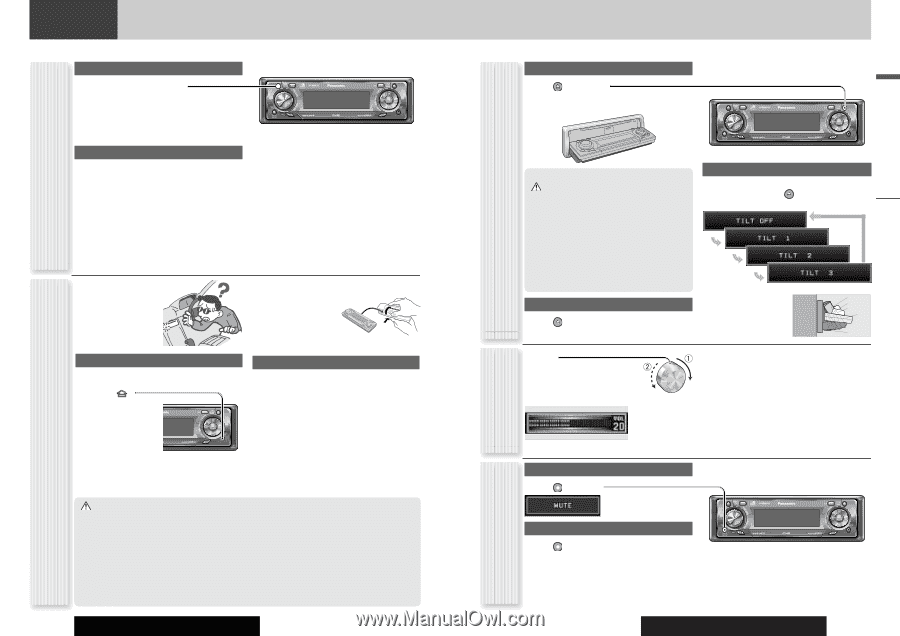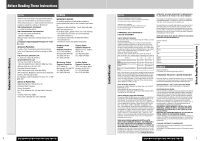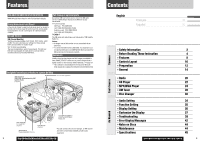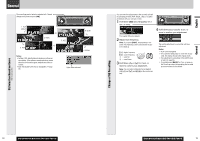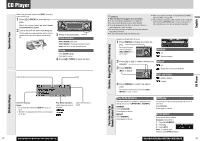Panasonic CQ-C8401U Auto Radio/cd Deck - Page 8
GENERAL, Power on, Removing, Mounting, Open/Eject, Close, Volume off down, Cancel - cq c8301u
 |
View all Panasonic CQ-C8401U manuals
Add to My Manuals
Save this manual to your list of manuals |
Page 8 highlights
General This chapter explains how to turn on or off the power, how to adjust the volume, etc. Power on Press [SRC] (PWR: Power). SRC CQ-C8401U Note: The opening screen appears. You can overwrite opening screen (moving image) with new one. (a page 37) Power On/off (PWR: Power) Power off Hold down [SRC] (PWR) until you hear a beep, then release it. Note: The ending screen appears. You can change the ending screen (moving image). (a page 37) You can remove the face plate to prevent it from being stolen. 3 Put the face plate in the case. Face Plate Removing/Mounting (Anti-Theft System) Removing 1 Turn off the power (a page 14) 2 Press [ ] (Release). (The face plate disen- CQ-C8401U gages with a click when it is removed.) The face plate automatically closes after a lapse of 5 seconds while it is open. The power is automatically turned off while the unit is active. Cautions: ¡ It is recommended to remove or mount the face plate when the plate is at the closed position. Do not remove or mount the face plate when the plate is in motion. ¡ This face plate is not waterproof. Do not expose it to water or excessive moisture. ¡ Do not remove the face plate while driving your car. Mounting 1 Slide the left side of the face plate in place. 2 Press the right end of the face plate until "click" is heard. ¡ Do not place the face plate on the dashboard or nearby areas where the temperature rises to high levels. ¡ Do not touch the contacts on the face plate or on the main unit, since this may result in poor electrical contacts. ¡ If dirt or other foreign substances get on the contacts, wipe them off with clean and dry cloth. ¡ To avoid damaging the face plate, do not push it down or place objects on it while it is open. 14 CQ-C8401U/C8301U/C7401U/C7301U Temporary Volume Off (Down) MUTE (ATT: Attenuation) Volume Adjustment (VOLUME) Face Plate Motion (Open/Close, Tilt) (OPEN/CLOSE, TILT) Open/Eject Press [ ] (OPEN). When a disc is already loaded, the disc will automatically be ejected. SRC CQ-C8401U Cautions: ¡ To avoid damaging the face plate, do not push it down or place objects on it while it is open. ¡ Do not pinch your finger or hand in the face plate. ¡ Do not insert foreign objects into the disc slots. ¡ For the following cases, the face plate automatical- ly closes. Use caution not to catch your finger. ¡ After a lapse of 20 seconds ¡ When a disc is inserted ¡ When the face plate is removed (a page 14) Close Press [ ] (OPEN). q Up w Down Setting Range: 0 to 40 Default: 18 Tilt The display angle changes among 4 levels as follows every time you hold down [ ] (TILT) for 1 sec. or more and release. Note: The last selected angle is memorized even after turning off the power. TILT 1 TILT 2 TILT 3 OPEN TILT OFF Notes: ¡ The volume level can be set independently for each source. (For radio, one volume setting for AM, one volume setting for all FMs) ¡ The volume is not adjustable while an error display is on the monitor. (a page 42) Volume off (down) Press [ ] (MUTE). SRC CQ-C8401U Cancel Press [ ] (MUTE) again. Note: Volume-down range can be specified. (a page 35) CQ-C8401U/C8301U/C7401U/C7301U 15 General English