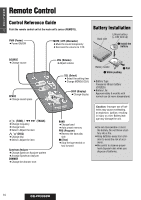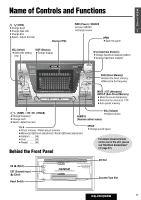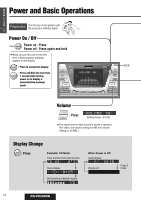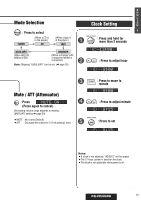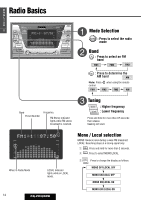Panasonic CQ-VX2200 Operating Instructions - Page 4
Remote Control
 |
View all Panasonic CQ-VX2200 manuals
Add to My Manuals
Save this manual to your list of manuals |
Page 4 highlights
E N Remote Control G L I S Control Reference Guide H 1 Point the remote control unit at the main unit's sensor (REMOTE). PWR (Power) ¡Power ON/OFF MUTE / ATT (Attenuator) ¡Mute the sound temporarily ¡Decrease the volume to 1/10 Battery Installation Back side Lithium battery (+ side face up) e Install the battery SOURCE ¡Change source SPACE ¡Change sound space ] [ (TUNE) / 1 2 (TRACK) ¡Change frequency ¡Change track ¡Select / Adjust the item } { (DISC) ¡Change disc ¡Select / Adjust the item Spectrum Analyzer ¡Change Spectrum Analyzer pattern ¡Arrange Spectrum Analyzer DIMMER ¡Change the dimmer level VOL (Volume) ¡Adjust volume SEL (Select) ¡Select the setting item ¡Change MONO/LOCAL DISP (Display) ¡Change display Battery holder w Pull q While pushing ¡Battery Type: Panasonic lithium battery (CR2025) ¡Battery Life: Approximately 6 months with normal use (at room temperature) BAND ¡Change band ¡Auto preset memory PRG (Program) ¡Reverse the tape play side ■ (Stop) ¡Stop the tape rewind or fast forward Caution: Improper use of batteries may cause overheating, an explosion, ignition, resulting in injury or a fire. Battery leakage may damage the unit. ¡Do not disassemble or short the battery. Do not throw a battery into a fire. ¡Keep batteries away from children to avoid the risk of accidents. ¡Be careful to observe proper local disposal rules when you dispose of batteries. 10 CQ-VX2200W