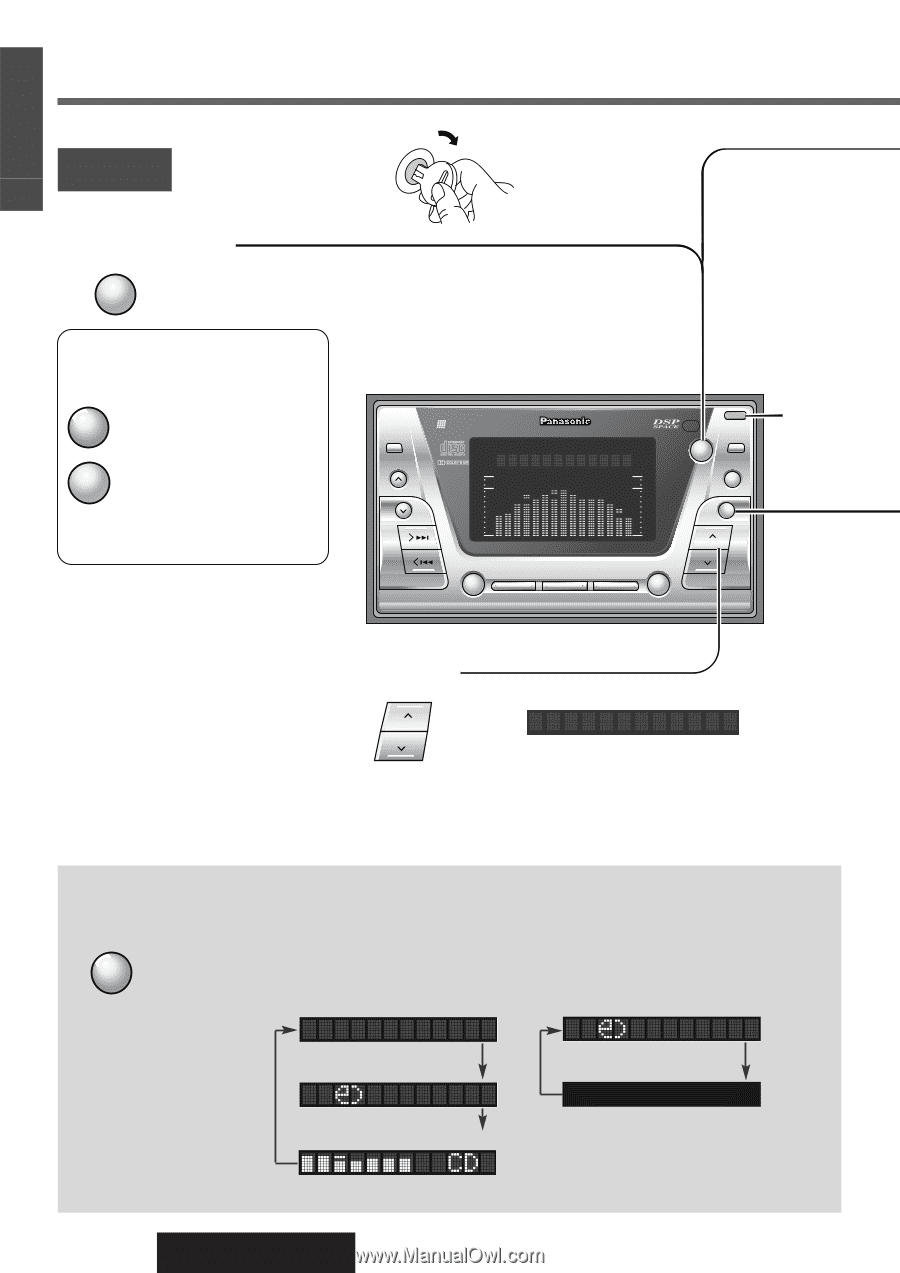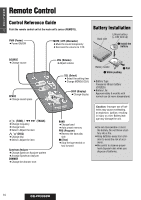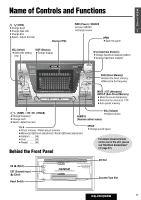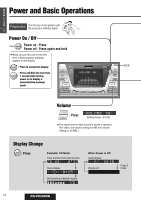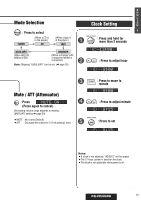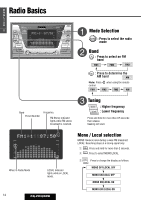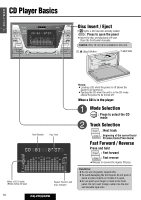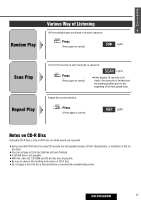Panasonic CQ-VX2200 Operating Instructions - Page 6
Power and Basic Operations
 |
View all Panasonic CQ-VX2200 manuals
Add to My Manuals
Save this manual to your list of manuals |
Page 6 highlights
E N Power and Basic Operations G L I S ¡ACC H Preparation Turn the key in the ignition until ¡ON the accessory indicator lights. 3 Power On / Off Power on : Press PWR SOURCE Power off : Press again and hold ¡When you use this unit for the first time, a demonstration message appears on the display. DISP : Press to cancel this display : Press and hold for more than SOURCE 1 second when turning power on to display a demonstration message again SEL FM■ DISC AM4 5DISC Human Equalizer CQ-VX2200 VOLUME 20 REMOTE OPEN PWR SOURCE REVERSE S·A S·ANALYZER D·M AUTO·P MUTE TUNE TRACK INTEGRATED CD/CASSETTE RECEIVER WITH DSP DISPLAY CLOCK DISP 1 MTL 2 B NR DSP SPACE RANDOM SCAN REPEAT 3 4 5 6 SPACE TPS SKIP REPEAT VOL OPEN Volume : Press VOLUME 20 Setting Range : 0 to 40 ¡The sound level for each source is stored in memory. (For radio, one volume setting for AM, one volume setting for all FMs.) Display Change DISP : Press Example: CD Mode Track number/Track playing time CD 01 0'37 Clock display 8:15 Dot Spectrum Analyzer display When Power is Off Clock display 8:15 Display off Press 2 times 12 CQ-VX2200W