Panasonic DMC-FX37A Digital Still Camera - Page 66
Audio Rec.], Af Assist Lamp], Clock Set
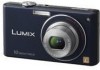 |
UPC - 037988988044
View all Panasonic DMC-FX37A manuals
Add to My Manuals
Save this manual to your list of manuals |
Page 66 highlights
Advanced (Recording pictures) Applicable modes: · [1/250], [1/125], [1/60], [1/30], [1/15], [1/8], [1/4], [1/2], [1] Minimum shutter speed setting 1/250- Brightness Darker Jitter Less 1- Brighter More Note • This should usually be set to [1/8 ] to take pictures. (When you select a minimum shutter speed other than [1/8 ], [ ] appears on the screen.) • Setting [MIN. SHTR SPEED] to slower speed might increase the chance of jitter, so we recommend using a tripod and the self-timer for taking pictures. • Setting [MIN. SHTR SPEED] to faster speed might make the picture darker, so we recommend recording the picture in well-lit area. If correct exposure cannot be achieved, [ ] will flash in red when the shutter button is pressed halfway. B [AUDIO REC.] For details on [REC] mode menu settings, refer to P18. Audio can be recorded simultaneously with the image. You can record the conversation during the shooting or the situation as a memo. Applicable modes: ·¿ [OFF]: Audio will not be recorded. [ON]: [B] is displayed on the screen. Audio will be recorded as soon as the image is recorded. (It will stop in 5 seconds) • If you press [MENU/SET] during audio recording, the audio recording is canceled. Note • The sound is set separately from [AUDIO REC.] (P67) in the clipboard mode. • Audio is recorded from the built-in microphone on the camera. • Audio recorded with this unit may not playback on other equipment. F [AF ASSIST LAMP] For details on [REC] mode menu settings, refer to P18. Illuminating the subject makes it easier for the camera to focus when recording in low light conditions that make focusing difficult. Applicable modes: ·¿n [OFF]: The AF assist lamp does not turn on. [ON]: When taking pictures in dark places, the AF assist lamp lights while the shutter button is pressed halfway. (Larger AF areas are now displayed.) Note • The effective range of the AF assist lamp is 1.5 m (4.92 feet). • When you do not want to use the AF assist lamp A (e.g. when taking pictures of animals in dark places), set the [AF ASSIST LAMP] to [OFF]. In this case, it will become more difficult to focus on the subject. U [CLOCK SET] For details on [REC] mode menu settings, refer to P18. To set the year, month, day and time. It functions in exactly the same way as [CLOCK SET] in the [SETUP] menu. 66 VQT1R87















