Panasonic DMC-FX37A Digital Still Camera - Page 81
to return to the menu screen., Select [LEVELING] on the [PLAYBACK] mode menu. P18
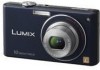 |
UPC - 037988988044
View all Panasonic DMC-FX37A manuals
Add to My Manuals
Save this manual to your list of manuals |
Page 81 highlights
Advanced (Playback) [LEVELING] Minute tilting of the image can be adjusted. 1 Select [LEVELING] on the [PLAYBACK] mode menu. (P18) 2 Press 2/1 to select the picture, and then press [MENU/SET]. 3 Press 2/1 to adjust the tilting, and press [MENU/ SET]. 1: clockwise 2: counter/clockwise • Up to 2 o can be adjusted. 4 Press 3 to select [YES] and then press [MENU/ SET]. 5 Press [,] to return to the menu screen. • Press [MENU/SET] to close the menu. Note • Quality of image may become coarse when levelling is performed. • Recorded pixels may decrease compared to original image when levelling is performed. • Levelling may not be performed on images recorded with other equipment. VQT1R87 81

81
VQT1R87
Advanced (Playback)
Minute tilting of the image can be adjusted.
Select [LEVELING] on the [PLAYBACK] mode menu. (P18)
Press [
‚
] to return to the menu screen.
•
Press [MENU/SET] to close the menu.
Note
•
Quality of image may become coarse when levelling is performed.
•
Recorded pixels may decrease compared to original image when levelling is performed.
•
Levelling may not be performed on images recorded with other equipment.
[LEVELING]
Press
2
/
1
to select the picture, and then press
[MENU/SET].
Press
2
/
1
to adjust the tilting, and press [MENU/
SET].
1
:
clockwise
2
:
counter/clockwise
•
Up to 2
o
can be adjusted.
Press
3
to select [YES] and then press [MENU/
SET].
1
2
3
4
5














