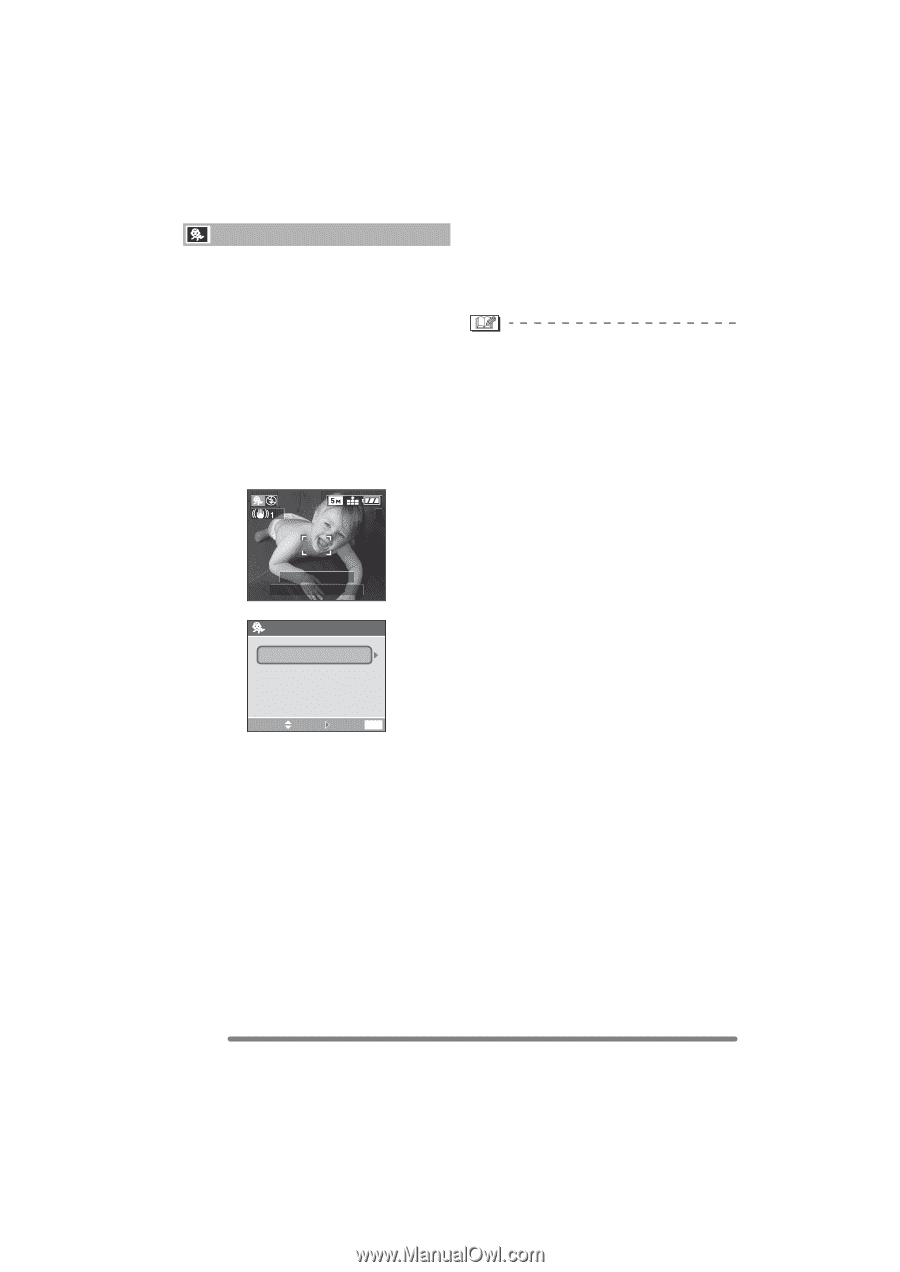Panasonic DMC-FX8-K Digital Still Cam/non Usa - Page 58
Baby mode, LUMIX, Simple Viewer], Age display setting, Birthday setting - operating instructions
 |
UPC - 037988985319
View all Panasonic DMC-FX8-K manuals
Add to My Manuals
Save this manual to your list of manuals |
Page 58 highlights
Recording pictures (advanced) Baby mode Select this mode when you want to take pictures of baby. Exposure and hue are adjusted to achieve a healthy complexion on the baby. When the flash is used, the • If you select [WITH AGE] without setting birthday in advance, a message is displayed. Press the [MENU] button, and set birthday following the above steps 2 and 3. light is weaker than usual. • When playing back pictures, baby's age can be displayed. • The age can also be printed on each picture by using the software [LUMIX Simple Viewer] in the CD-ROM (supplied). (For details of printing, refer to the separate operating instructions for PC connection.) • The focus range becomes the same as that in the macro mode. [5 cm (0.16 feet) (Wide)/30 cm (0.98 feet) (Tele) to ¶]. • The ISO sensitivity is fixed to [AUTO]. • After turning on the camera in [BABY] or switching to [BABY] from other modes, the age and current date and time are displayed for about 5 seconds at the bottom of the screen. • The age display style differs depending on 3 the language setting in the recording mode. • The date of birth is displayed as [0 month 9 months 10 days 10:00 DEC. 1.2005 0 day]. • If the age is not properly displayed, check the clock and birthday settings. BABY • If the camera is set to [WITHOUT AGE], the age is not recorded even the time and WITH AGE birthday are set. This means that the age WITHOUT AGE BIRTHDAY SET. cannot be displayed even if you set the camera to [WITH AGE] after taking pictures. SELECT SET MENUMENU • For resetting the birthday setting, use Age display setting [RESET] in the [SETUP] menu (P20). • If you want to display the age, set birthday in advance, select [WITH AGE] and press 1. • If you do not want to display the age, select [WITHOUT AGE] and press 1. Birthday setting 1 Select [BIRTHDAY SET.] and press 1. 2 When a message [PLEASE SET THE BIRTHDAY OF THE BABY] appears, select items (year, month and day) using 2/1, and set using 3/4. 3 Press the [MENU] button to finish the setting. 58 VQT0R26