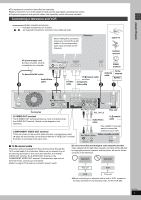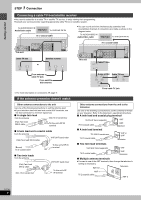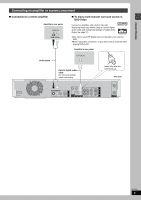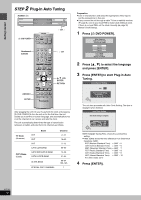Panasonic DMRE55 DMRE55 User Guide - Page 11
Press [ADD/DLT]., Press [SETUP].
 |
View all Panasonic DMRE55 manuals
Add to My Manuals
Save this manual to your list of manuals |
Page 11 highlights
Getting started ∫ If the clock is an hour slower or faster than the actual time Select "s1" or "r1" in "Time Zone Adjust" in the SETUP menu (➡ page 38). ∫ If the unit couldn't set the clock automatically Set the time manually (➡ page 38, Manual Clock Setting). ∫ To start Plug-in Auto Tuning again (after relocation, for example) Antenna system, channel caption, and VCR Plusr guide channel settings all revert to the default values when you perform the procedure below. Timer recording settings are also cleared. When the unit is on and stopped 1 Press and hold [X CH] and [W CH] on the main unit for about five seconds. The unit turns off. 2 Press [Í DVD POWER] to turn the unit on. If Plug-in Auto Tuning fails 1 Press [SETUP]. SETUP Channel Set Up Disc Video Audio Display TV Screen Antenna System Auto Channel Setting Channel Captions Preset Channel Captions Manual Channel Captions CATV VCR Plusi CH Setting 2 Press [3, 4] to select "Channel" and press [1]. 3 Press [3, 4] to select "Antenna System" and press [ENTER]. SETUP Antenna System TV Channel Set Up Disc Video Audio Display TV Screen CATV 4 Press [3, 4] to select "TV" or "CATV" and press [ENTER]. 5 Press [3, 4] to select "Auto Channel Setting" and press [ENTER]. 6 Press [ENTER]. Auto Channel Setting starts. This takes a few minutes. 7 Press [ENTER]. To cancel partway Press [RETURN]. To exit the screen Press [SETUP]. Adding and deleting channels Add or delete channels if necessary channels are not set or unnecessary channels are set. 1 Press the numbered buttons to select a channel. TV Mode (Airwaves) e.g., 5: [0] ➡ [5] 15: [1] ➡ [5] CATV Mode (Cable) e.g., 5: [0] ➡ [0] ➡ [5] 15: [0] ➡ [1] ➡ [5] 115: [1] ➡ [1] ➡ [5] Unit's display CH ≥You can also use [W X CH] when you are going to delete a channel. 2 Press [ADD/DLT]. e.g., The channel is deleted. CHANNEL 15 DELETED RQT7301 11