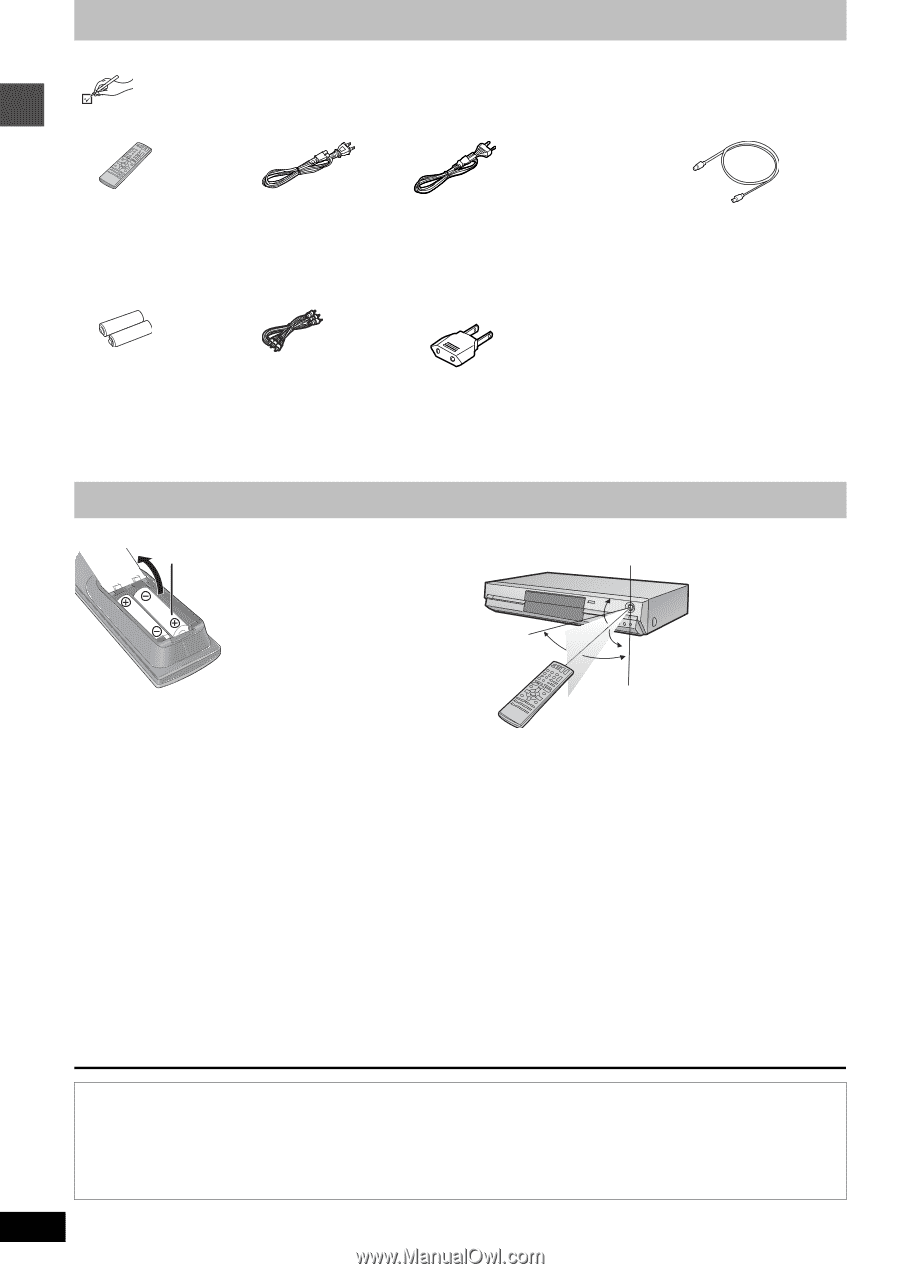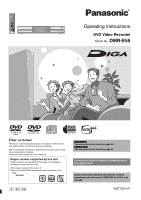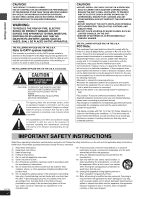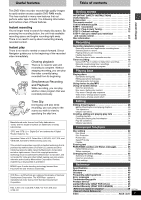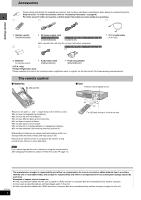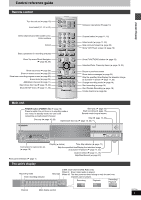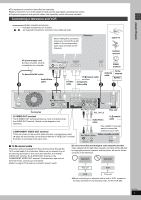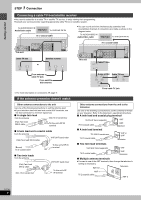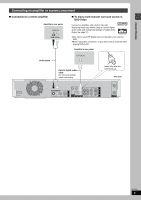Panasonic DMRE55 DMRE55 User Guide - Page 4
ACCESSORIES, THE REMOTE CONTROL, Getting started - dvd recorder
 |
View all Panasonic DMRE55 manuals
Add to My Manuals
Save this manual to your list of manuals |
Page 4 highlights
Getting started Accessories Please check and identify the supplied accessories. Use numbers indicated in parentheses when asking for replacement parts. Only for U.S.A.: To order accessories, refer to "Accessory Purchases" on page 46. For other areas:To order accessories, call the dealer from whom you have made your purchase. ∏ ∏ ∏ 1 Remote control (N2QAKB000050) ∏ 1 AC power supply cord [For\U.S.A.\and\Canada] (K2CB2CB00006) [For\units\with\PX\printed\on\the\outer\packaging] (RJA0019-2K) ≥For use with this unit only. Do not use it with other equipment. ∏ [For\units\with\PX\printed\on\the\outer\packaging] ∏ 1 75 ≠ coaxial cable (VJA1125) 2 Batteries for remote control 1 Audio/video cable (K2KA6CA00001) 1 Power plug adaptor (K2DA42E00001) (U.S.A. only) Product Registration Card Please complete and return the included product registration card, or register via the Internet at: http://www.prodreg.com/panasonic/ The remote control ∫ Batteries R6, LR6, AA, UM-3 ∫ Use Remote control signal sensor ≥Insert so the poles (i and j) match those in the remote control. ≥Do not use rechargeable type batteries. ≥Do not mix old and new batteries. ≥Do not use different types at the same time. ≥Do not heat or expose to flame. ≥Do not take apart or short circuit. ≥Do not attempt to recharge alkaline or manganese batteries. ≥Do not use batteries if the covering has been peeled off. Mishandling of batteries can cause electrolyte leakage which can damage items the fluid contacts and may cause a fire. Remove if the remote control is not going to be used for a long period of time. Store in a cool, dark place. [Note] If you cannot operate the unit or television using the remote control after changing the batteries, please re-enter the codes (➡ page 14). 20˚ 30˚ 20˚ 30˚ 7 m (23 feet) directly in front of the unit RQT7301 4 The manufacturer accepts no responsibility and offers no compensation for loss of recorded or edited material due to a problem with the unit or recordable media, and accepts no responsibility and offers no compensation for any subsequent damage caused by such loss. Examples of causes of such losses are ≥A disc recorded and edited with this unit is played in a DVD recorder or computer disc drive manufactured by another company. ≥A disc used as described above and then played again in this unit. ≥A disc recorded and edited with a DVD recorder or computer disc drive manufactured by another company is played in this unit.