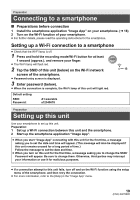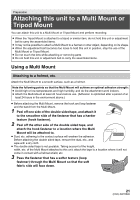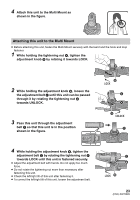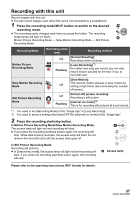Panasonic HX-A1 HX-A1 Owner s Manual - Page 24
Using a Tripod Mount
 |
View all Panasonic HX-A1 manuals
Add to My Manuals
Save this manual to your list of manuals |
Page 24 highlights
5 While holding the tightening nut A, loosen the adjustment knob B by rotating it towards UNLOCK to adjust the direction of this unit. 6 While holding the tightening nut A, rotate the adjustment knob B by rotating it towards LOCK until this unit is fastened securely. Removing this unit from the Multi Mount While holding the adjustment knob B, loosen the tightening nut A by rotating it towards UNLOCK, and pull out this unit. Using a Tripod Mount Attaching the tripod mount to a tripod, etc. The tripod mounting hole A of the tripod mount is compatible with the screw (1/4-20 UNC) of a tripod, etc. ≥ If you attach a screw with a length of 6 mm (0.24 q) or more to a Tripod Mount, it may wobble. UNLOCK LOCK UNLOCK 24 SQT0885 (ENG)

24
SQT0885 (ENG)
5
While holding the tightening nut
A
, loosen the
adjustment knob
B
by rotating it towards
UNLOCK to adjust the direction of this unit.
6
While holding the tightening nut
A
, rotate the
adjustment knob
B
by rotating it towards LOCK
until this unit is fastened securely.
While holding the adjustment knob
B
, loosen
the tightening nut
A
by rotating it towards
UNLOCK, and pull out this unit.
Using a Tripod Mount
The tripod mounting hole
A
of the tripod mount is compatible
with the screw (1/4-20 UNC) of a tripod, etc.
≥
If you attach a screw with a length of 6 mm (0.24
q
) or more to a
Tripod Mount, it may wobble.
Removing this unit from the Multi Mount
Attaching the tripod mount to a tripod, etc.
UNLOCK
LOCK
UNLOCK