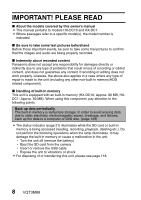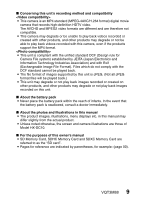VQT3M88
13
CONTENTS
CHECKING THE INCLUDED ACCESSORIES
....................................
17
ABOUT THE CARD
..............................................................................
18
Media cards that can be used with this camera
(as of February 2011)
...............................................................
18
SETUP
PARTS NAMES
....................................................................................
20
CHARGING THE BATTERY PACK
......................................................
23
About the temperature alert icon
............................................
29
INSTALLING THE CARD
.....................................................................
30
TURNING THE CAMERA ON AND OFF
..............................................
32
Turning on the camera
..................................................................
32
Turning off the camera
..................................................................
33
Turning on the camera when it is in the sleep mode
.....................
33
DATE AND TIME SETTING
.................................................................
34
Date and time backup
...................................................................
36
SWITCHING BETWEEN THE RECORDING MODE AND PLAYBACK
MODE
...............................................................................................
37
MENU SCREEN
...................................................................................
38
Accessing/exiting the Menu Screen
..............................................
38
Using the Menu
.............................................................................
39
Overview of the Menu Screen
.......................................................
40
INTELLIGENT AUTO MODE (HX-DC10)
.............................................
48
BASIC OPERATION
SHOOTING
BEFORE TAKING PICTURES
.............................................................
51
For best results
..............................................................................
51
How to use the accessories
..........................................................
52
VIDEO RECORDING
............................................................................
53
TAKING PHOTOS
................................................................................
54
Shoot a photo while recording a video
..........................................
56
MACRO-PHOTOGRAPHY (ZOOM)
.....................................................
57
PLAYBACK
PLAYING BACK VIDEOS AND PHOTOS
............................................
59
How to save one frame from a video as a photo
...........................
62
DELETING FILES
.................................................................................
63
Delete single/delete all/delete folder
.............................................
63
Delete selected
..............................................................................
64