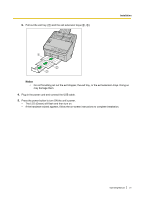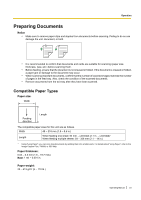Panasonic KV-S1027C Operating Instructions - Page 26
Compatible Bound Documents (Manual Scanning Only), Passport size, Scanning passports
 |
View all Panasonic KV-S1027C manuals
Add to My Manuals
Save this manual to your list of manuals |
Page 26 highlights
Operation Compatible Bound Documents (Manual Scanning Only) Bound documents can be scanned by setting the manual feed selector to manual scanning (Manual). You can use an optional carrier sheet (KV-SS076) to scan passports using manual scanning. Passport size: The passport sizes compatible with this unit are as follows. Width: 140 mm (5.5 in.) or less Length: 190 mm (7.5 in.) or less Thickness: 2.6 mm (0.1 in.) or less Scanning passports 1. Set the manual feed selector to manual scanning (Manual). 26 Operating Manual

Compatible Bound Documents (Manual Scanning Only)
Bound documents can be scanned by setting the manual feed selector to manual scanning (Manual). You can
use an optional carrier sheet (KV-SS076) to scan passports using manual scanning.
Passport size:
The passport sizes compatible with this unit are as follows.
Width:
140 mm (5.5 in.) or less
Length:
190 mm (7.5 in.) or less
Thickness:
2.6 mm (0.1 in.) or less
Scanning passports
1.
Set the manual feed selector to manual scanning (Manual).
26
Operating Manual
Operation