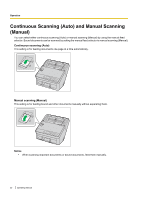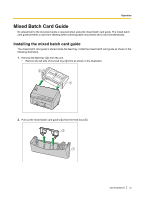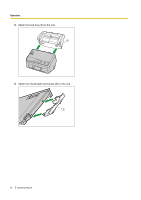Panasonic KV-S1027C Operating Instructions - Page 29
Incompatible Documents, The following types of documents may not scan properly, Notice
 |
View all Panasonic KV-S1027C manuals
Add to My Manuals
Save this manual to your list of manuals |
Page 29 highlights
Operation Incompatible Documents The following types of documents may not scan properly: • Torn or frayed documents • Curled, wrinkled or folded documents • Carbon paper • Perforated or punched paper • Non-rectangular or irregularly shaped paper • Coated paper • Bound or glued documents • Chemical paper such as carbonless copy paper If papers like this are scanned, the rollers will need to be cleaned frequently and the lifetime of the rollers may be shortened. • Paper with wood content • Photographs Photographs may be scratched or damaged. • Extremely smooth, shiny paper, or paper that is highly textured Notice • Paper with a glossy surface such as coated paper or photographs that are susceptible to damage such as scratching. • Scanning the following kinds of documents may contaminate the inside of the scanner or adversely influence the lifetime of the rollers. When scanning the following kinds of documents, clean the inside of the scanner frequently. - Documents with toner or graphite (pencil) powder - Documents treated chemically or containing impurities Do not scan the following types of paper: • Documents out of specified size, thickness, and weight • Thermal or photosensitive paper • Cloths or metallic sheets • Transparent or partially transparent documents such as OHP sheet, tracing paper, plastic film, etc. • Documents containing hard attachments such as metal or plastic (ex. clips or staples) • Document with wet ink or cinnabar seal ink • Damaged or notched documents or cards Operating Manual 29