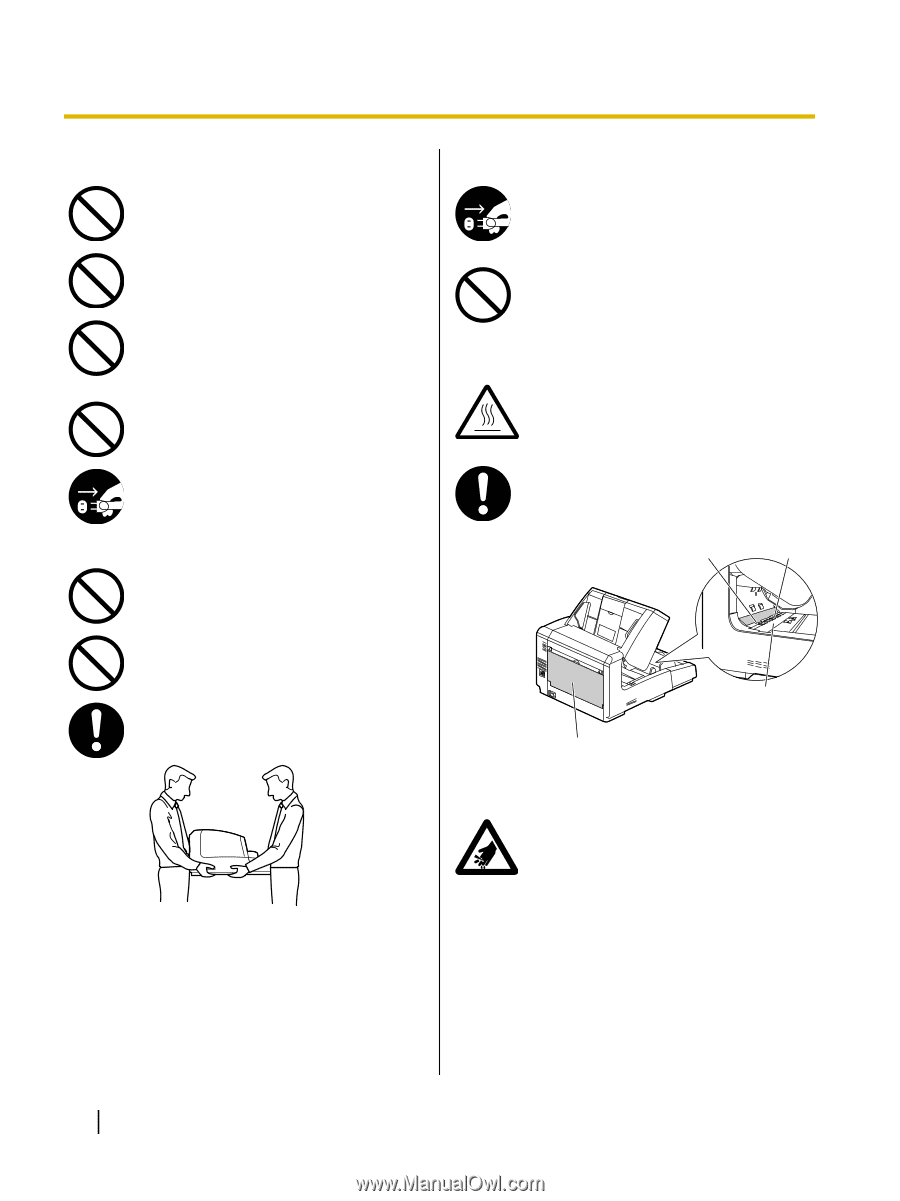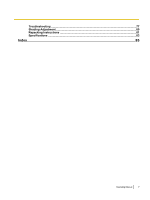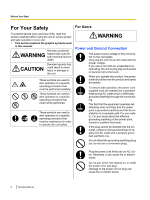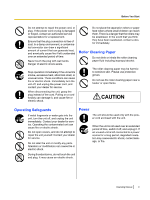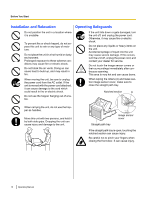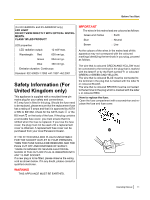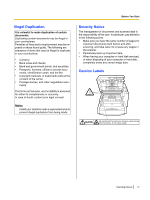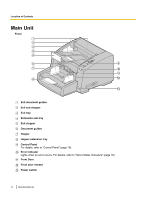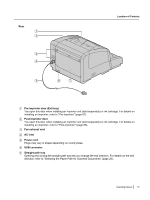Panasonic KV-S4065CL High Speed Color Scanner - Page 10
Installation and Relocation, Operating Safeguards, Before You Start - rollers
 |
UPC - 092281877075
View all Panasonic KV-S4065CL manuals
Add to My Manuals
Save this manual to your list of manuals |
Page 10 highlights
Before You Start Installation and Relocation Operating Safeguards Do not position the unit in a location where it is unstable. To prevent fire or shock hazard, do not expose this unit to rain or any type of moisture. Do not place the unit in a hot humid or dusty environment. Prolonged exposure to these adverse conditions may cause fire or electric shock. Do not block the air vents. Doing so can cause heat to build up, and may result in fire. When moving the unit, be sure to unplug the power cord from the AC outlet. If the unit is moved with the power cord attached, it can cause damage to the cord which could result in fire or electric shock. Do not use the hopper hanging out of a table. If the unit falls down or gets damaged, turn the unit off, and unplug the power cord. Otherwise, it may cause fire or electric shock. Do not place any liquids or heavy items on the unit. Accidental spillage of liquid into the unit may cause severe damage. If this occurs, turn the unit off, unplug the power cord, and contact your dealer for service. Do not touch the image sensor covers or their surroundings immediately after continuous scanning. This area is very hot and can cause burns. When wiping the rollers (A) and lower-section image sensor cover, make sure to close the straight path tray. Notched section A When carrying the unit, do not use the hopper as handles. Move this unit with two persons, and hold it by both side grips. Dropping the unit can cause injury and damage to the unit. Image sensor cover Straight path tray If the straight path tray is open, touching the notched section can cause injury. Be careful not to pinch your fingers when closing the front door. It can cause injury. 10 Operating Manual