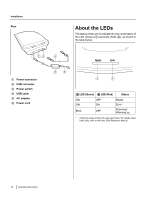Panasonic KV-SS080 Operating Instructions - Page 11
Installation, Included Accessories, Location of Controls - driver
 |
View all Panasonic KV-SS080 manuals
Add to My Manuals
Save this manual to your list of manuals |
Page 11 highlights
Installation Installation Included Accessories • Check that all accessories are included before installing the unit. In the event that an item is missing, please contact your dealer. Power cord AC adaptor*1 Location of Controls Front 1 2 3 4 USB cable Drivers & Utilities / Manuals CD-ROM Operating Instructions (this manual) Safety Guide*2 (for French, German, Spanish, Italian and Russian only) *1 Panasonic AC adaptor PJSWC0003 *2 Safety Guide may be included depending on country/area. Note • • • It is highly recommended to keep the original carton and all packing materials. They are necessary when repacking. [For United States only] Applicable limited warranty information is included on the Drivers & Utilities / Manuals CD-ROM. Two power cords may be included. Use the power cord appropriate for where you use the unit. 5 67 A Document cover B Flatbed sheet C LOCK/UNLOCK selector For details, see page 13. D Flatbed glass E LED (Green) Shows the status of this unit. For details, see "About the LEDs" (page 12). F LED (Red) Shows the status of this unit. For details, see "About the LEDs" (page 12). G Start button If you set [Wait Key] for "Manual Feed Mode"*1 in your application software, pushing this key starts scanning. *1 For details on "Manual Feed Mode", refer to the RTIV Reference Manual or PIE Reference Manual. Operating Instructions 11