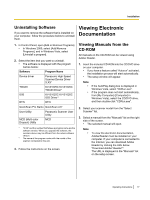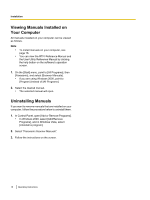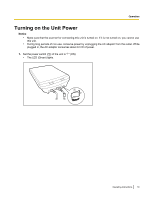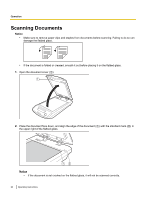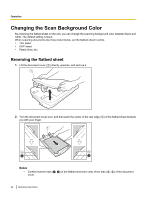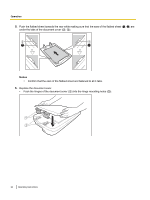Panasonic KV-SS080 Operating Instructions - Page 19
Operation, Turning on the Unit Power
 |
View all Panasonic KV-SS080 manuals
Add to My Manuals
Save this manual to your list of manuals |
Page 19 highlights
Operation O p e r Turning on the Unit Power a t Notice i • Make sure that the scanner for connecting this unit is turned on. If it is not turned on, you cannot use o this unit. n • During long periods of non-use, conserve power by unplugging the AC adaptor from the outlet. While plugged in, the AC adaptor consumes about 0.3 W of power. 1. Set the power switch (A) of the unit to " " (ON). • The LED (Green) lights. 1 Operating Instructions 19

Turning on the Unit Power
Notice
•
Make sure that the scanner for connecting this unit is turned on. If it is not turned on, you cannot use
this unit.
•
During long periods of non-use, conserve power by unplugging the AC adaptor from the outlet. While
plugged in, the AC adaptor consumes about 0.3 W of power.
1.
Set the power switch (
A
) of the unit to "
" (ON).
•
The LED (Green) lights.
1
Operating Instructions
19
Operation