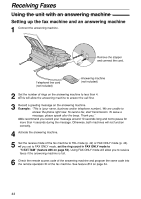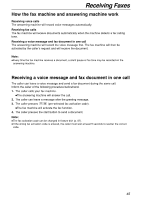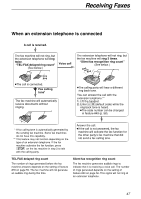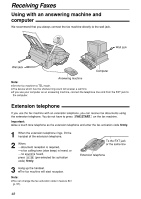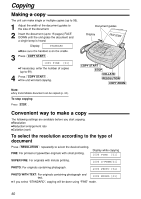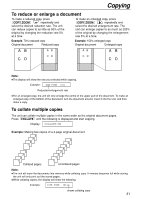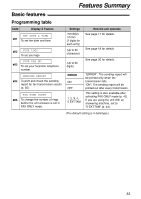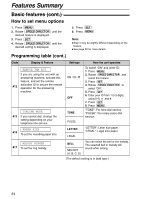Panasonic KX FL501 Fax/copier - Page 49
r call - when the unit receives a fax
 |
UPC - 037988809141
View all Panasonic KX FL501 manuals
Add to My Manuals
Save this manual to your list of manuals |
Page 49 highlights
Receiving Faxes Pager call - when the unit receives a fax! This feature allows your unit to call your pager when your unit receives a fax document. 1 Press MENU . Display: SYSTEM SET UP Display MENU 2 Press , then 7 0 . FAX PAGER CALL 3 Press SET . MODE=OFF 4 Rotate SPEED DIRECTOR to select "ON". MODE=ON qIf this feature is not required, select "OFF". 5 Press SET . NO.= SPEED DIRECTOR SET MONITOR REDIAL/PAUSE (Pause) 6 Enter your pager number. q You can enter a total of 46 digits and/or pauses. Example: 1 202 555 1234PP12345678PP5555# Your pager number Pauses Your pager access code, if required. Message you want displayed on your pager when your unit receives a fax. Note: q If you have subscribed to a Call Display service, your pager will display the caller's telephone number instead of the message. 7 Press SET . qThe unit will dial the stored number. When your pager receives a pager call PAGER TEST Your pager will display the message you entered in step 6. (For example: 5555) 8 Check that your pager received the pager test call. 9 Press MONITOR . Pager 5555 49