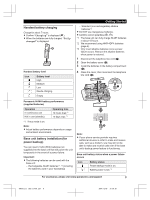Panasonic KX-TG572SK KX-TGF35x Owner's Manual - Page 13
Date and time, Recording your greeting message, Other settings, Voice guidance language, Dialing mode
 |
View all Panasonic KX-TG572SK manuals
Add to My Manuals
Save this manual to your list of manuals |
Page 13 highlights
3 Proceed with the operation for your unit. Handset: MOFFN Base unit: MEXITN Voice guidance language You can select either "English" or "Español" as the voice guidance language of the answering system. The default setting is "English". You can configure this setting using either the base unit or one of the handsets. Handset / Base unit 1 MMENUN#112 2 MbN: Select the desired setting. a MSAVEN 3 Proceed with the operation for your unit. Handset: MOFFN Base unit: MEXITN Getting Started Recording your greeting message You can record your own greeting message instead of using a pre-recorded greeting message. See page 39 for details. You can configure this setting using either the base unit or one of the handsets. Handset / Base unit 1 MMENUN#302 2 MbN: "Yes" a MSELECTN 3 Record a greeting message. a MSTOPN 4 Proceed with the operation for your unit. Handset: MOFFN Base unit: MEXITN Date and time You can configure this setting using either the base unit or one of the handsets. Handset / Base unit 1 MMENUN#101 2 Enter the current month, date, and year by selecting 2 digits for each. Example: July 12, 2015 07 12 15 3 MOKN 4 Enter the current hour and minute (12-hour clock format) by selecting 2 digits for each. Example: 9:30 09 30 5 Proceed with the operation for your unit. Handset: *: Select "AM" or "PM". Base unit: MAM/PMN: Select "AM" or "PM". 6 MSAVEN 7 Proceed with the operation for your unit. Handset: MOFFN Base unit: MEXITN Note: R When English is selected as the display language, 12-hour clock format is used. When Spanish is selected, 24-hour clock format is used. Other settings Dialing mode If you cannot make calls, change this setting according to your telephone line service. The default setting is "Tone". "Tone": For tone dial service. "Pulse": For rotary/pulse dial service. You can configure this setting using either the base unit or one of the handsets. Handset / Base unit 1 MMENUN#120 2 MbN: Select the desired setting. a MSAVEN 3 Proceed with the operation for your unit. Handset: MOFFN Base unit: MEXITN For assistance, please visit www.panasonic.com/support 13 TGF35x(en)_1205_ver041.pdf 13 2014/12/05 21:38:30