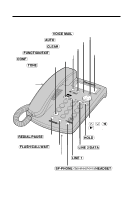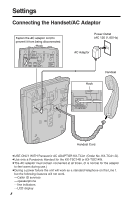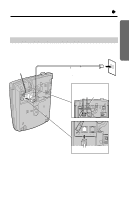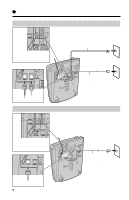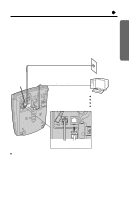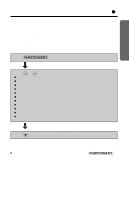Panasonic KX-TSC14W Multi-line Phn Lowp - Page 11
Connecting a Communication Device - telephone
 |
UPC - 037988472109
View all Panasonic KX-TSC14W manuals
Add to My Manuals
Save this manual to your list of manuals |
Page 11 highlights
Preparation " Connecting a Communication Device After connecting the telephone line cord to a two-line telephone jack, you can connect a communication device (computer, modem, fax, answering machine, etc.) through this unit using the LINE 2/DATA jack (-Data Port). 4-Wire Telephone Line Cord with GREEN Plugs Two-Line Telephone Jack (RJ14C) 2-Wire Telephone Line Cord with TRANSPARENT Plugs ≥Computer ≥Modem ≥Fax ≥Answering Machine 9V LINE 1/2 LINE2/DATA TRANSPARENT plug ≥If the LINE 2/DATA indicator lights, the communication device is in use. Use LINE 1 to make a call. Otherwise the communication device may not operate properly. 11

Preparation
11
“
≥
Computer
≥
Modem
≥
Fax
≥
Answering Machine
2-Wire Telephone Line Cord
with TRANSPARENT Plugs
4-Wire Telephone Line
Cord
with GREEN Plugs
LINE2/DATA
LINE 1/2
9V
TRANSPARENT
plug
Two-Line
Telephone Jack
(RJ14C)
Connecting a Communication Device
After connecting the telephone line cord to a two-line telephone jack, you
can connect a communication device (computer, modem, fax, answering
machine, etc.) through this unit using the LINE 2/DATA jack (—
Data
Port
).
≥
If the LINE 2/DATA indicator lights, the communication device is in use. Use
LINE 1 to make a call. Otherwise the communication device may not operate
properly.