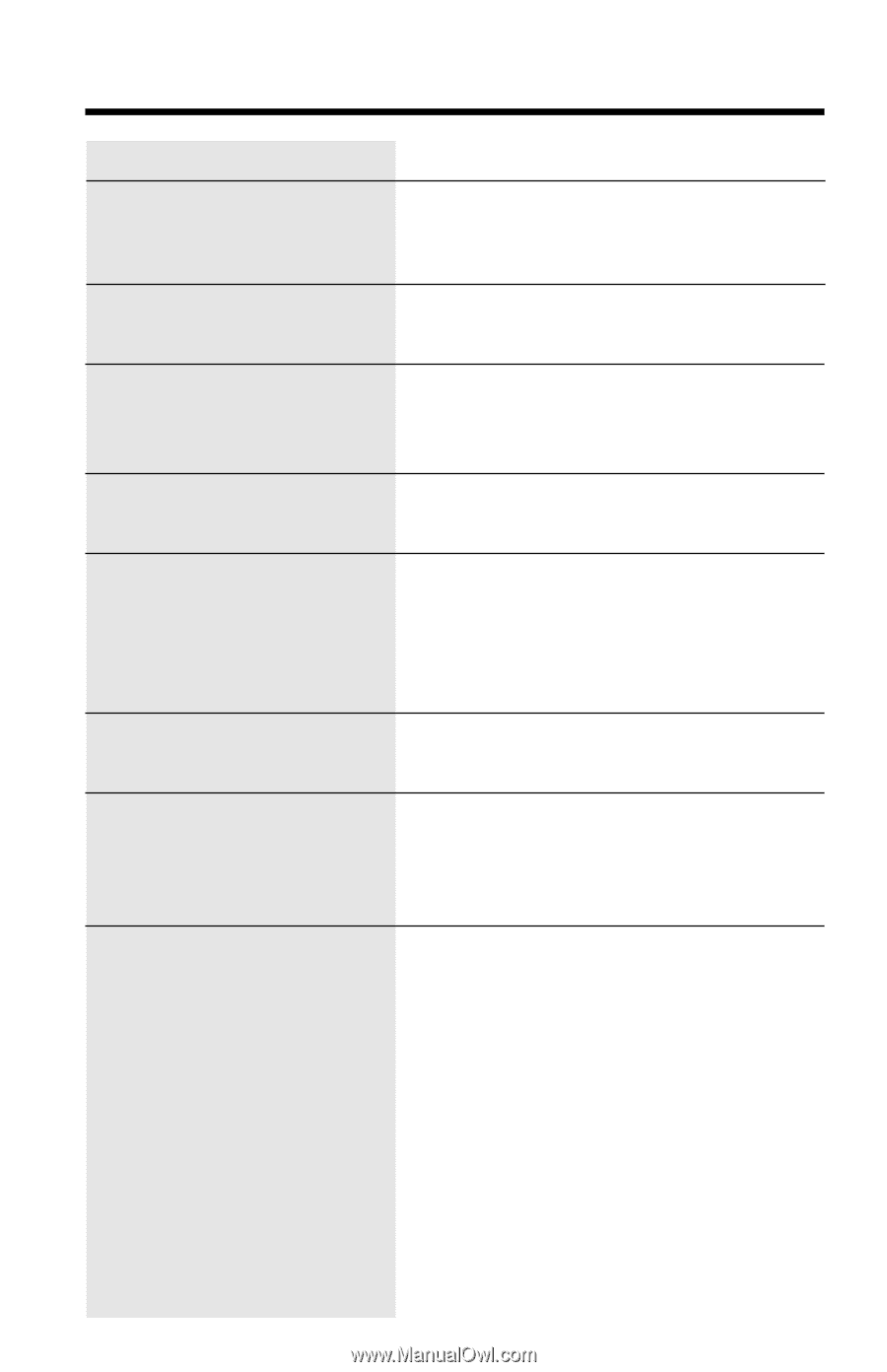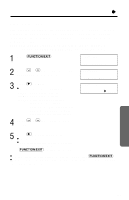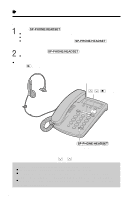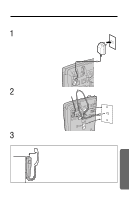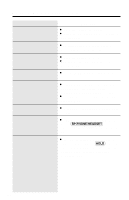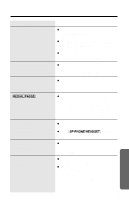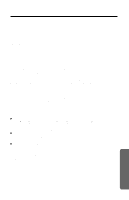Panasonic KX-TSC14W Multi-line Phn Lowp - Page 46
Before Requesting Help
 |
UPC - 037988472109
View all Panasonic KX-TSC14W manuals
Add to My Manuals
Save this manual to your list of manuals |
Page 46 highlights
Before Requesting Help Problem The unit does not work. Remedy ≥Check the settings (p. 8-18). ≥Unplug the AC adaptor to reset. Plug in, and try again. The unit does not ring. ≥The ringer volume(s) is/are set to OFF. Set to HIGH or LOW (p. 18). The line indicators do not work properly. ≥Check the setting (p. 8-18). ≥The line mode selection is incorrect. See page 14. The line indicator(s) light never go(es) out. ≥Unplug the AC adaptor, then plug in. You cannot program function items, such as the dialing mode. ≥Programming is not possible when the handset is off the cradle, or the SP-PHONE/HEADSET indicator lights. ≥Do not pause for over 60 seconds while programming. You cannot store a phone number in memory. ≥Do not pause for over 60 seconds while storing. While programming or searching, the unit starts to ring and stops the program/ search. ≥To answer the call, lift the handset or press (SP-PHONE/HEADSET). Start again from the beginning after hanging up. During a conversation, the other line indicator flashes and the display shows another caller's information. ≥Someone is calling you on the other line. To answer, press (HOLD) to put the current call on hold. Then press the line button whose indicator is flashing quickly (p. 22). 46